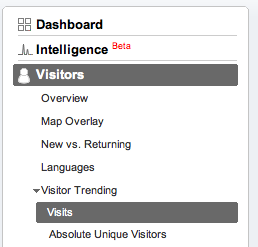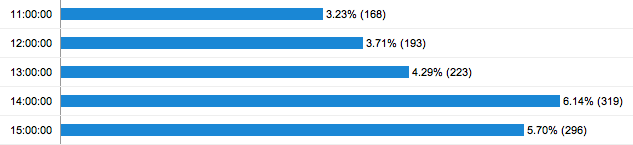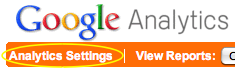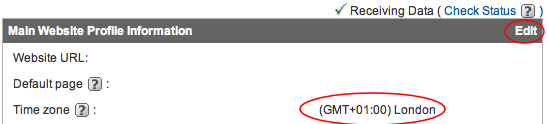I am trying to find a way to establish my sites busiest hour, but when using the "hour of the day" metric, each seems to have a date specific code, rather than just a number from 0-23, as I would expect.
Any ideas how to obtain this info, or if I should be using a different service?