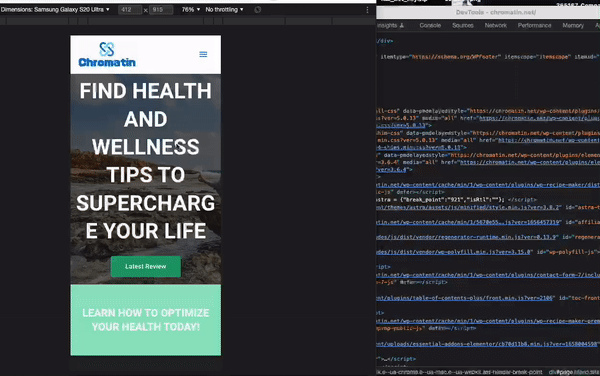The mobile friendliness tester is saying that my text is too small, and that clickable elements are too close together. I ensured that ALL text on the page was above 18 font to test, and Google still said it was not mobile friendly.
I think there's an issue fetching the site properly. On my site, the "screenshot" section takes up less than half the mobile preview, while on the other site (which passes mobile friendliness) it takes up the full preview.
Image for reference of the narrowness: 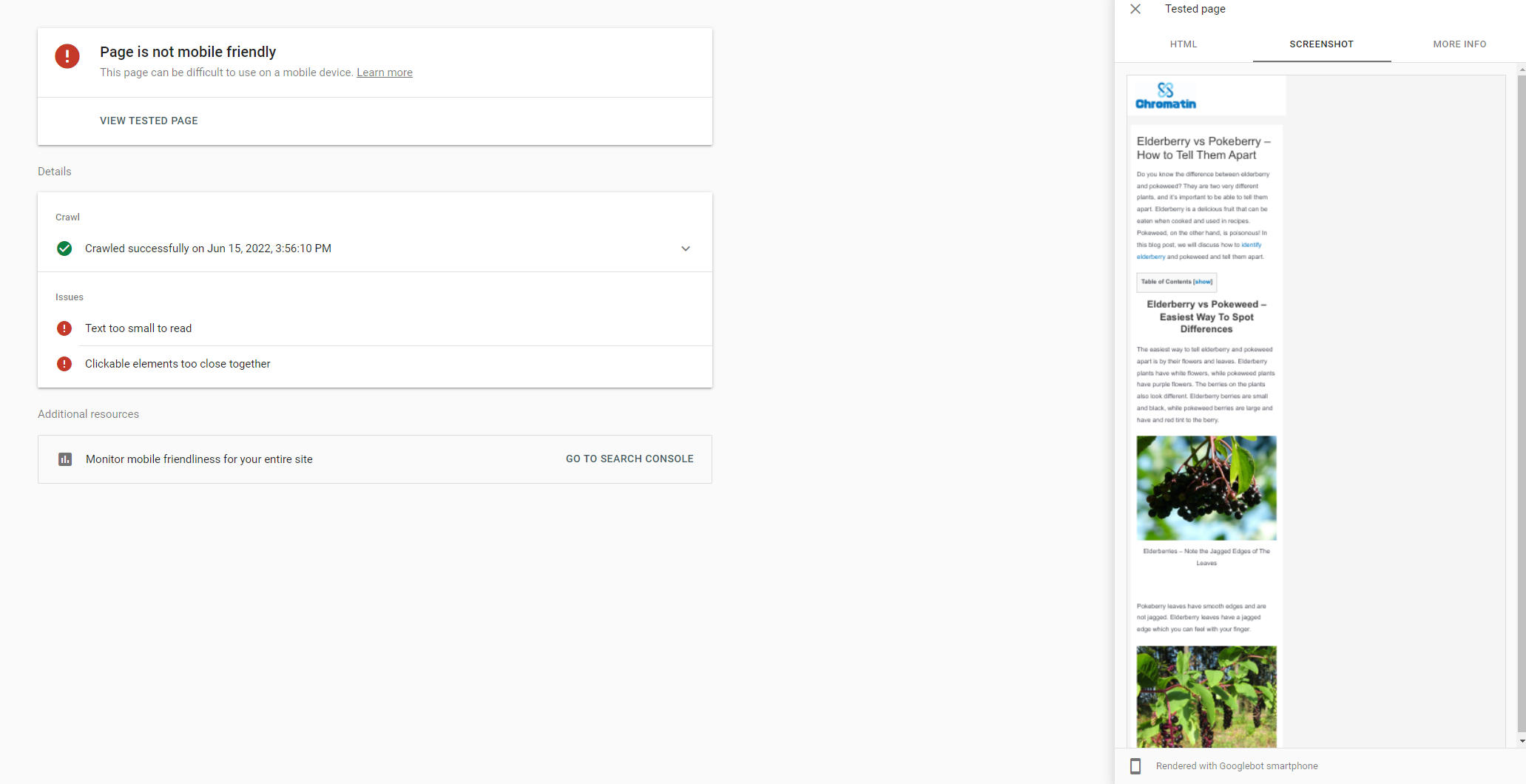
The url is Chromatin.net, running on Wordpress with Astra theme and default editor.
All of the resources on the page were loaded successfully according to the "more info" section.