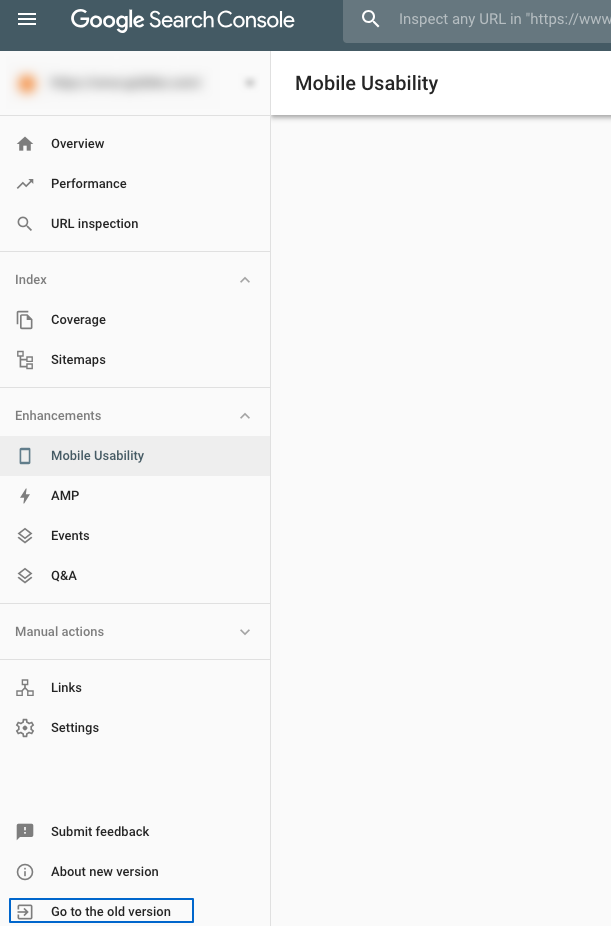None of the sections in the new Search Console seems to contain information about "crawl stats", primarily "Time spent downloading a page (in milliseconds)"
Currently the only option is to go to the old version of the search console through the bottom link ( and that is going to be deprecated soon)