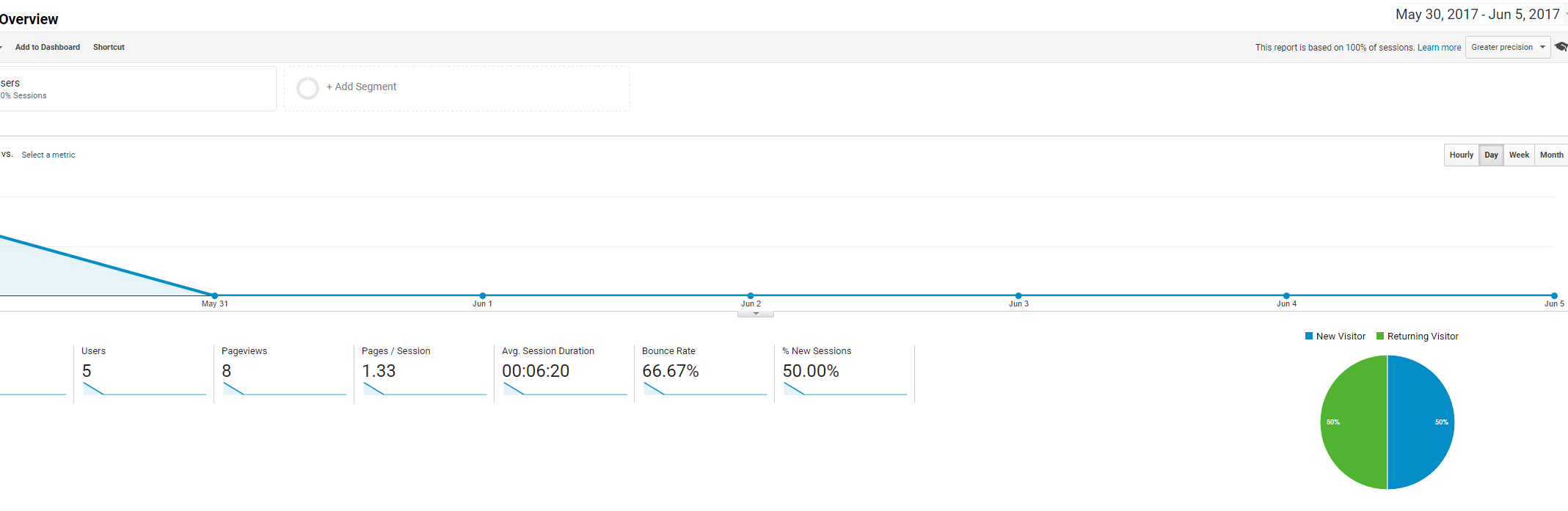I have recently hired an SEO company to help me optimise my website in hoping of ranking higher in google, and getting better quality users (who are more likely to buy my product)
After giving the SEO company admin privileges in my google-analytics, I am convinced they have changed/broken something so that my session data is no longer showing anything other than 0 (despite my ad-words receiving clicks to my site and my own daily views)
Where are potential places in analytics that I can start looking to fix this issue?