I've seen this happen many times in the past. Based on the limited information provided, it seems as though your issue is not with the dev url, but rather with your old dev hosting account. You see - google would not be indexing the pages if they did not exist on the server.
You could always delete them, but that would prevent future use of your dev server if you want to rework some functionality & then go live.
This could have been avoided altogether by using a noindex,nofollow meta tag so that google would have never indexed your dev site in the first place. The tag is a meta tag on your root url, along with every other page on your site. This setup appears as follows:
However, it is of the utmost importance that you remember to remove the noindex,nofollow tag prior to going live with your dev site - otherwise you will risk deindexing your main url in Google Search, which is not a fun experience.
lastly, I suggest trying to locate the server, and using an .htaccess (if on apache) to prevent indexation and crawling of the dev website. The code would look as follows, and you can simply copy/paste it into the .htaccess (if you don't have an .htaccess, then make one):
Header set X-Robots-Tag "noindex, nofollow"
With the above code implemented, the dev pages will no longer appear in search results, and your problem, from my limited understanding, will be solved.

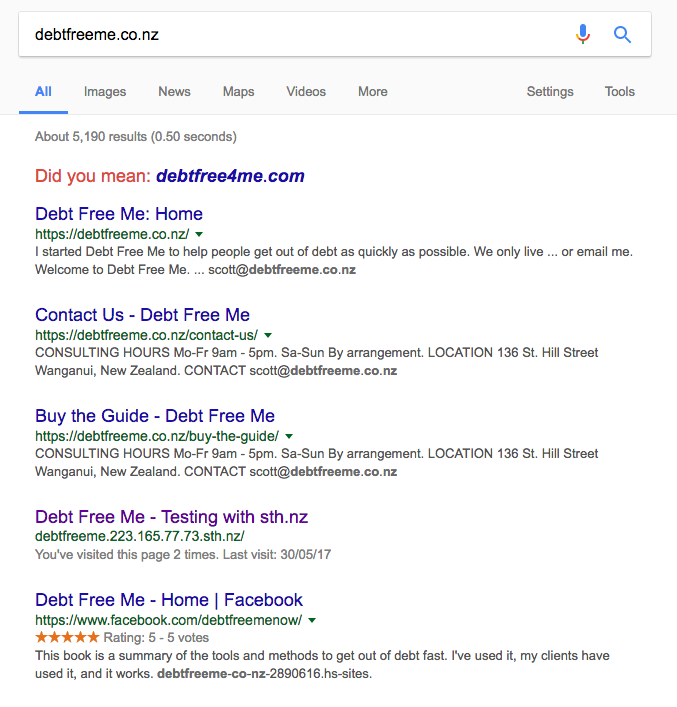
200 OKstatus, rather than a 404 (or preferably 410) - so in some ways that URL does still exist.