Over a year ago I set up a landing page for one of my business's software products. I am concerned there is something wrong as There is no data for this set of filters. appears under the Queries report in the Google Search Console's Search Analytics section. I find this strange because there are hundreds of clicks and impressions visible in the other reports like the Pages or Countries report.
Since rollout, I have been doing what I can to bring the site in line with Google's SEO best practices. There are no crawl errors, no blocked resources or manual webspam penalties reported and all pages in the submitted sitemap have been indexed (verified by a site:... search). There is another site under the same Google account which has almost half the traffic volume, yet over 30 queries reported in the Search Analytics report.
Is there something I may be missing here? Any suggestions would be much appreciated.

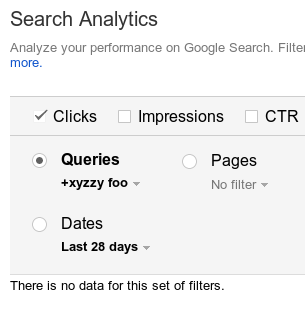
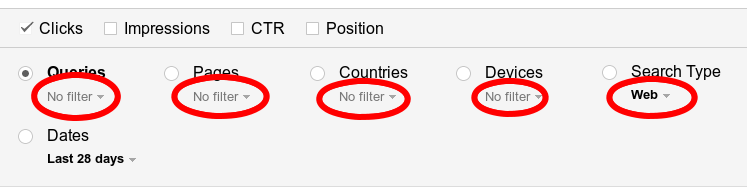
http://example.com,https://example.com,http://www.example.com,https://www.example.com? The data will only appear in the one to which Google actually sends traffic. Sometimes Google sends traffic to multiple.https://.... all other variants (http://...&www.)301redirect to the correct URL