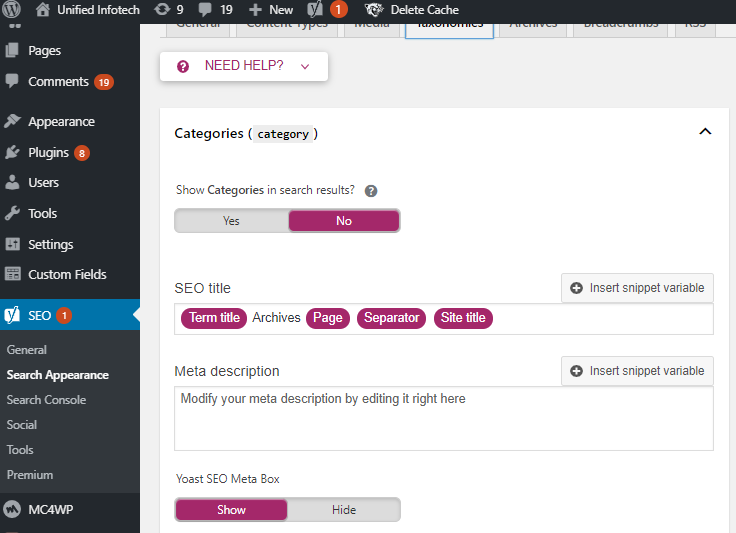I have one custom PHP website and an integrated Wordpress blog with the website. When I publish any blog on the website, Ahrefs treats that blog as orphan pages. I have done interlinking all the blog with one blog to another blog also I have added outbound links, our main services pages links as well.
I have created two separate XML sitemaps just because my main website is PHP and the blog is WordPress. I have submitted 2 sitemaps on the search console.
My concern is why do my website increase orphan pages day by day? How can I solve these issues?
I have attached screenshot of Ahref.com. I have found more than 120 links that SERP treats as orphan pages
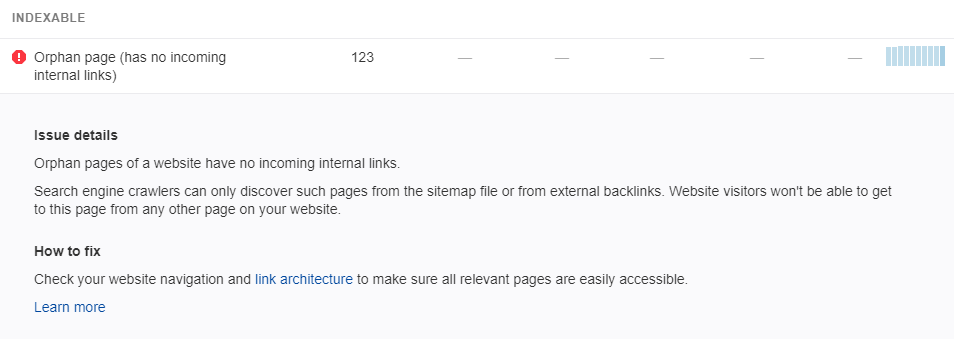
I've updated blog category and category tag pages (noindex, follow), but ir is still showing the same errors. a screenshot provided below: