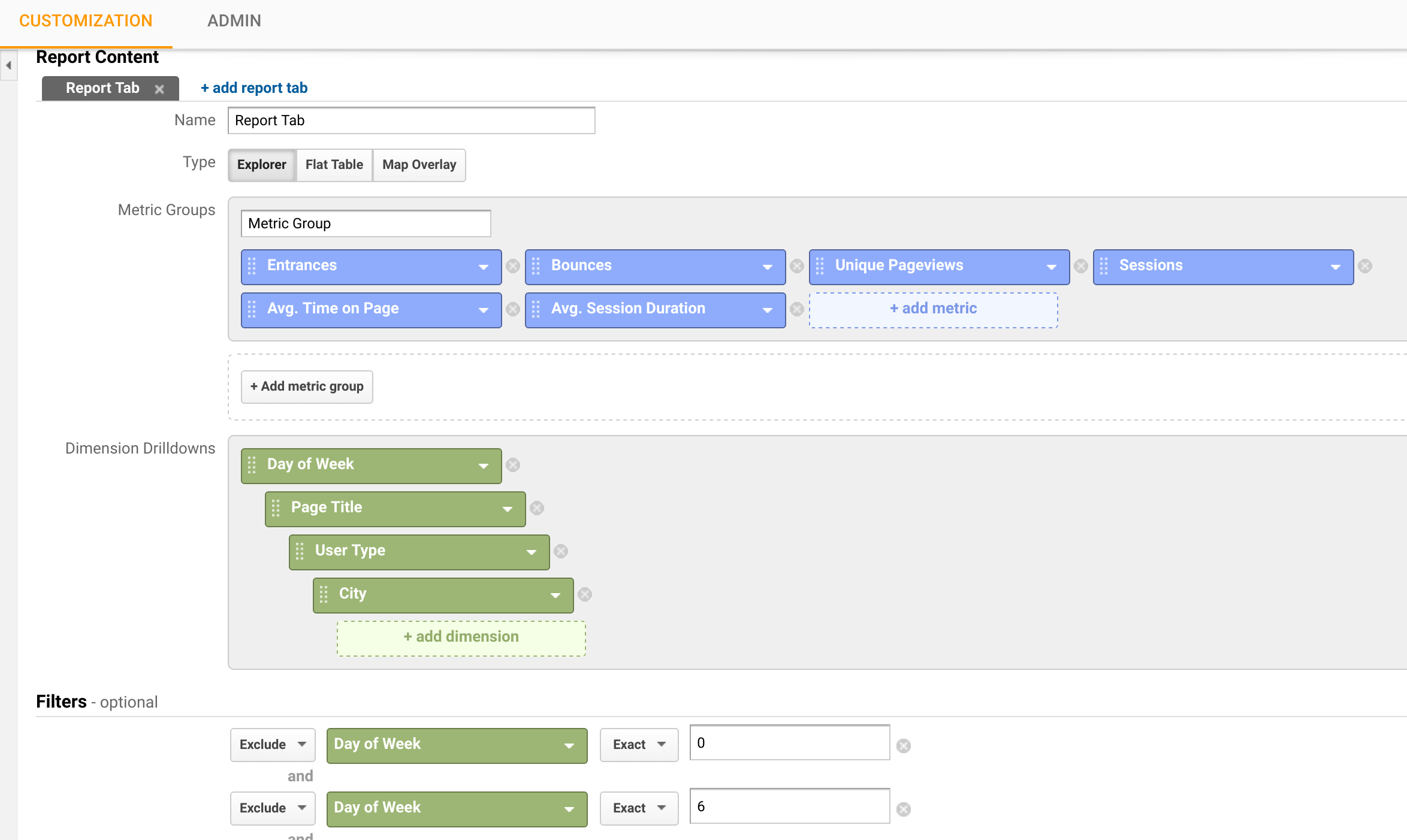This is entirely possible. Assuming you are running Google Analytics Version 5 (the new interface):
1. Go to "Custom Reports" (top navigation)
2. Click on "+New Custom Report"
3. And set the following:
a. +add metric: Entrances, Bounces, Unique Visitors, Pageviews, Avg. Time on Page, Avg. Time on Site
b. +add dimension: Day of Week, Page Title, Visitor Type, City, and whatever you like
4. Enter filters:
a. Exclude "Day of Week" Exact 0 (that's Sunday)
b. Exclude "Day of Week" Exact 6 (that's Saturday)
Or for easy reference I have already set it up and shared: Performance Weekdays: Click me
Here's a screenshot of a custom report Google Analytics (as of January 2017) with the configuration to show only weekday data: