given your question I have to make the following assumptions:
- your website is offering a section for install-guides for a product
- guides differ from product version but stay relevant for customers using older product versions
- your customers are aware of that and know exactly which version they may need
First: this indeed is not the use-case for a rel="canonical".
One approach of dealing with situations like yours is structure:
You can implement a static guide page for your product that always contains the most recent guide. This page is linked from the product or category page, so it gains a lot of importance.
Scheme:
exapmle.com/product/guide/
exapmle.com/product/guide/guide-v1
exapmle.com/product/guide/guide-v2
exapmle.com/product/guide/guide-v3
Each time a new guide is released it gets published to the static page and the old one moves down to a new URL deeper in the URL structure. Those "old guide" URLs are linked to from the static page, but not from the category pages. Therefor they will be seen "less important"
Make sure, the v1, 2, 3, … n versions are only linked from the main guides page and each to each. The main page must be well linked across your whole site.
Compared to your existing URL structure this give more relevance to the guide published on exapmle.com/product/guide/.
/v1/install-guide/v2/install-guide/v3/install-guide
In this structure each URL is "worth" the same and Google needs to rely on other signals to decide which URL is the most relevant.
The next step is optimizing the guide pages in a way search engines quickly understand the difference between the individual versions:
- individualize the page's title, e.g.:
<title>Version 1.0 install Guide for Product XY</title>
- individualize the page's main heading, e.g.:
<h1>How to Install Version 1.0 of Product XY</h1>
- individualize the page's description, e.g.:
<meta name="description" content"Here you can find your guide to install version 1.0 of Product XY […]" />
- make use of the anchor texts to point out different versions when linking to the guides
<a href="http://example.com/product/guide/guide-v2" >Install guide for V 2.0</a>
Each to point out the version it was designed for and maybe the year/month/date.
Hint: it may be helpful to point out the differences at the top of the individual pages. So customers can easily see why they need different guides ans search engines get additional information an unique content for each page lowering your risk of "near duplicate content" issues.
This way you make sure that the most recent guide is always present on example.com/product/guide/ and will served as result for generic searches like "install guide product". Search engines will recognize that content on this page gets updated frequently and also will recognize that sub-items of this pages exist and serve them for more specific search terms like "install guide Product V 2.0".
By optimizing the pages for the specific versions they represent you make sure clients find their version by searching for it.

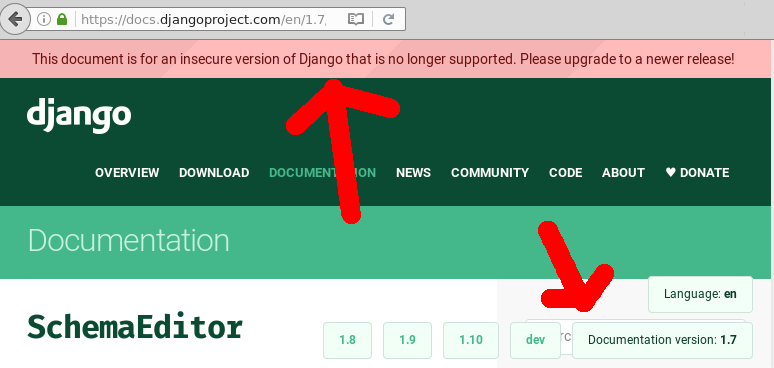
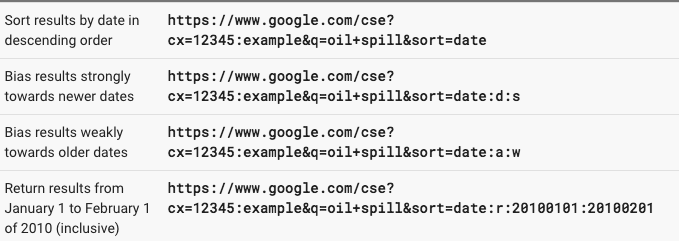
prioritytag in an XML sitemap can be used to indicate relative importance - to suggest the "preferred" page when two or more results might otherwise be similar. However, it would seem that Google does not pay much attention to the "priority" anymore.