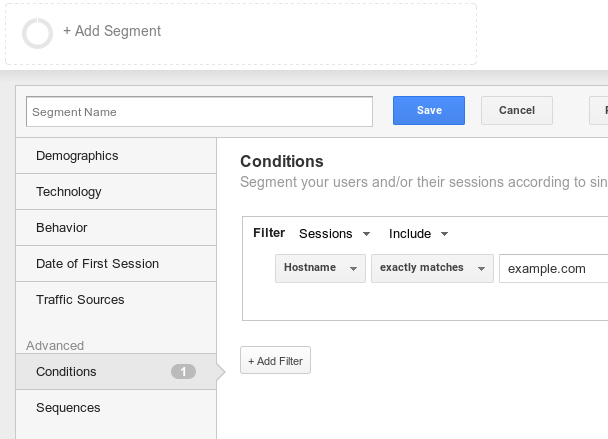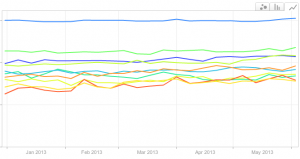We provide a portal service to our customers, with different domains but with identical structure. It's really the same web site, deployed on different servers, with different configuration and content.
Ex:
aaa.example.com/ERM/Person/Edit/23bbb.example.net/ERM/Person/Edit/23
I would like to be able to track each site independently as well as aggregate the statistics for all customers.
Example analysis questions:
- Which page is most used by Customer1?
- What is the loading time on a specific page for only Customer2?
- What is the loading time on a specific page for all customers?
How would I setup my Google Analytics trackers for this? One tracking id? Multiple ids? Different views? I am at a loss.