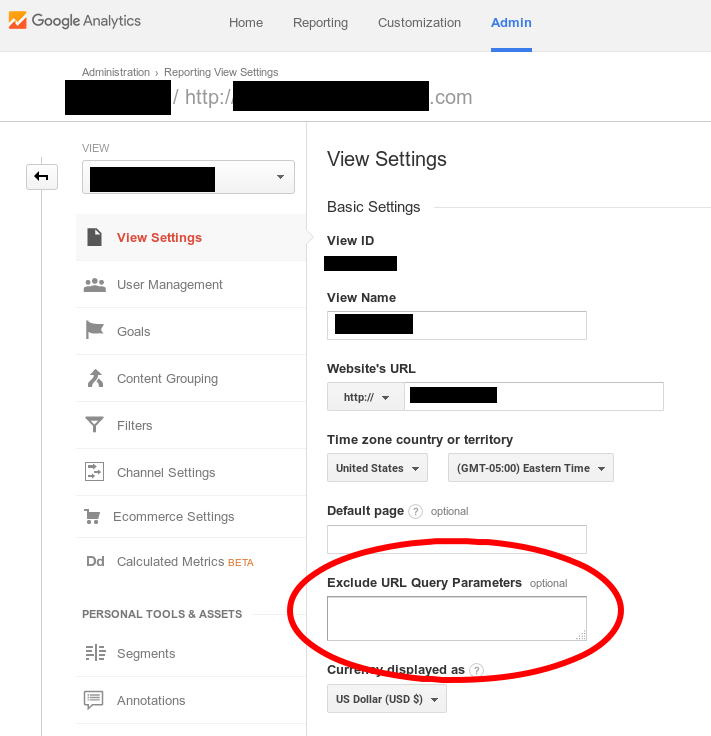My website uses a querystring parameter to track where on the site a user came from to access the current page. For example:
http://example.com/my-page?source=header
http://example.com/my-page?source=footer
http://example.com/my-page?source=sidebar
As we all know, this causes Google Analytics to treat each of these urls as a separate page in reports. For example, the "All Pages" report.
Is there any way to create a custom report to display the same data as the "All Pages" report, but ignore the source querystring paramter, so that the three url's listed above would be grouped together as a single page?
I am aware that I can filter out query string parameters on the view level, but this is not what I'm looking to do. I don't want to ignore the parameters fully because I use them in other aspects of analysis. I just want the ability to ignore them on certain reports.
Can this be done?