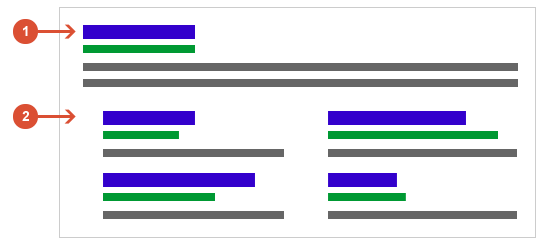In Google Webmaster Tools under Search Appearance --> HTML Improvements it's showing:
Duplicate Meta Titles - 166
Duplicate Meta Descriptions - 275
For example:
Duplicate title tags
Offer prices on Guitars, Pianos, Drums, Saxophones & Violins - Offers in Bangalore, Chennai, Hyderab
/musical-instruments-2
/musical-instruments-2?manufactureid=103&pagesize=40
/musical-instruments-2?manufactureid=103&pagesize=800&orderby=15
/musical-instruments-2?manufactureid=56&pagesize=320
/musical-instruments-2?manufactureid=60&pagesize=160
/musical-instruments-2?manufactureid=86&pagesize=400
/musical-instruments-2?pagesize=12&manufactureid=76&orderby=10
/musical-instruments-2?pagesize=240
/musical-instruments-2?pagesize=600
/musical-instruments-2?pagesize=80&manufactureid=104
Duplicate meta descriptions
Springwel Mattress Bangalore with 5 Guaranteed Benefits | Best Price, Quick Door Step Service, Free
/springwel?orderby=11
/springwel?orderby=15
/springwel?pagesize=160
/springwel?pagesize=350
/springwel?pagesize=40
Why is it showing this and how can I remove these duplicate titles and descriptions?