While searching for our company name, we get (in the native results page) a message that claims:
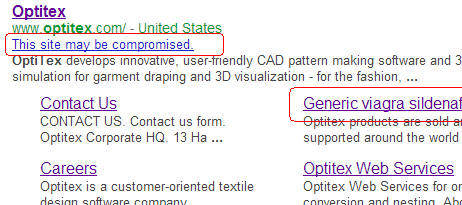
Webmaster tools does not tell me much about this, and so does the server log.
- I don't get that message searching with Bing
Where should I check to remove the offending code (if at all there is one - and it's not a false-positive by google)
Further investigations, shows that none of the free online scanning tools, show my site as infected (even the google resutls say it's clean) but still I get this alert
http://sitecheck.sucuri.net/results/www.optitex.com - shows that the site is clean, even by Google engine.
http://safebrowsing.clients.google.com/safebrowsing/diagnostic?site=optitex.com
Any ideas ?
EDIT:
If I use the WMT Fetch as Google - I get a thumbnail of the page - and that still shows ads for drugs (so help me GoD)

so: where is this coming from? how can I fix this issue?
