I've moved my site from ak.net84.net to aramk.com, and I've redirected the pages from the old to the new using these methods in my htaccess for the old site:
- all pages redirect to the new site using a rewrite rule, with 301 http code
- manually specified redirects with 301 http code
- removing all redirects, so all links to the old site will result in a 404 (redirects to my host's error page)
At the moment, it appears Google may be treating the sites as duplicates, so I've removed the indexed pages for the old site by using the "Blocked URLs" page in Google Webmaster.
The problem I'm having is that for my new site, Google is crawling but not indexing:
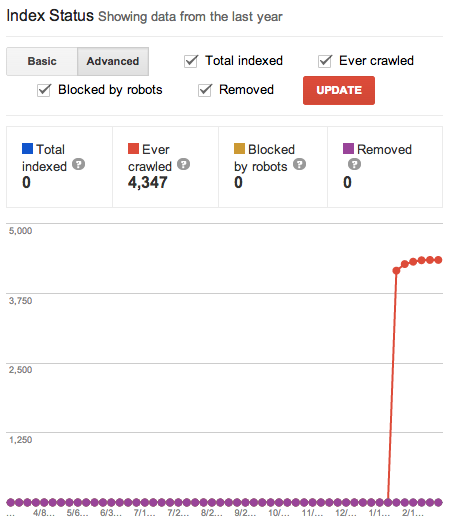
There are not health warnings for the new site, but there are health warnings for the old site (saying I have removed URLs). Meanwhile the old site is still being indexed:
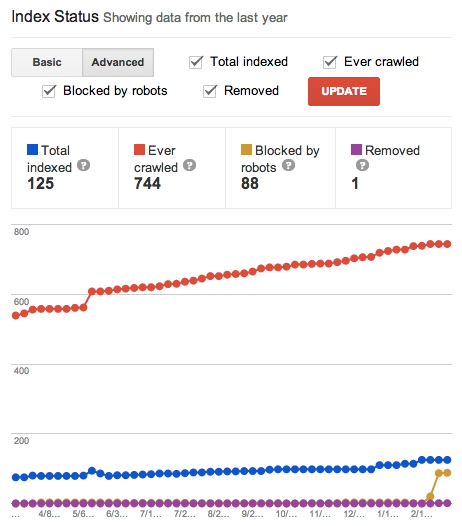
The old site doesn't have a sitemap, and the robots.txt is blank. The new site does have a sitemap, but it's not being indexed:
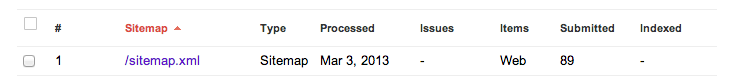
At this point I've been waiting about a month without any changes while I try different settings, and I'm prepared to just delete the old site from my host completely in the hope Google will stop indexing it. Any other suggestions?
