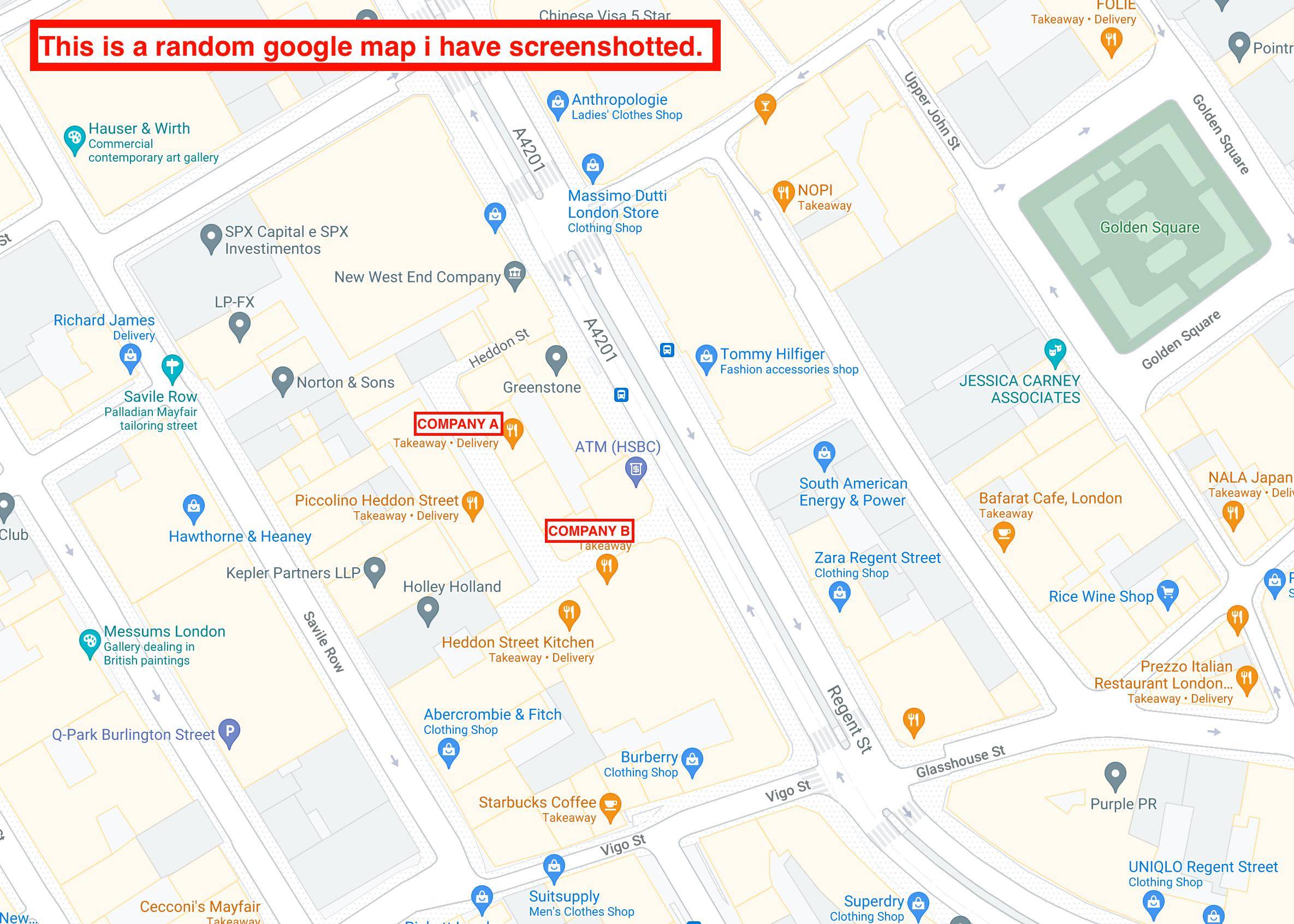Im trying to embed an google map onto a company website using the <iframe> method.
This works fine, but the resulting maps show a competitor who is geographically close to the company whos website i am working on.
We dont want someone to visit the website i am working on and see a competitors name.
Eg. please see attached screenshot. (FYI this is a random screenshot i have taken from google maps, i am not related with any of these companies) If i was working on "Company A"'s i wouldn't want to host a google map showing "Company B".
Accordingly is it possible to make a custom google map removing select certain pins that i dont want ?