First, let me say that Shopify couldn't figure this out, nor people I tried to hire on Fiverr.
My site seemingly, and for no apparent reason, got messed up on Google. My traffic went down to 0 and the culprit is Indexing.
- Google console suddenly says that my main domain's URL is not on Google.
- On Bing, I am able to get indexed with no issue
- In Mobile-Friendly Test it says that "Page cannot be reached" (however I am able to see the site on mobile)
- On Google's pagespeed test, it gives a lighthouse error. (screenshot attached)
- When trying to request indexing, I get an error "Indexing request rejected"
- When re-submitting the sitemap (that was always fine in the past) it can't be fetched. (There is no problem with the sitemap and it exists on the site) Console says "sitemap could not be read - General HTTP error"
- Console says that site might be blocked by robots.txt but I checked and the site is NOT being blocked there (and the file exists on the site)
- I have no removal requests for pages on my site.
- I am a verified owner of the site.
- I did not remove the HTTP property.
- When trying to test robots.txt, I get the error "robots.txt fetch failed
p.s. I used the new "DOMAIN" section when adding a property, which includes both HTTP and https (i.imgur.com/oCgAvZa.png). Anyway, I also added https and by default, Shopify will direct HTTP to https and that's why in console, you see by https is says "redirected." I have the exact same issue in the HTTP property.
Attached are some screenshots. Any help would be greatly appreciated.

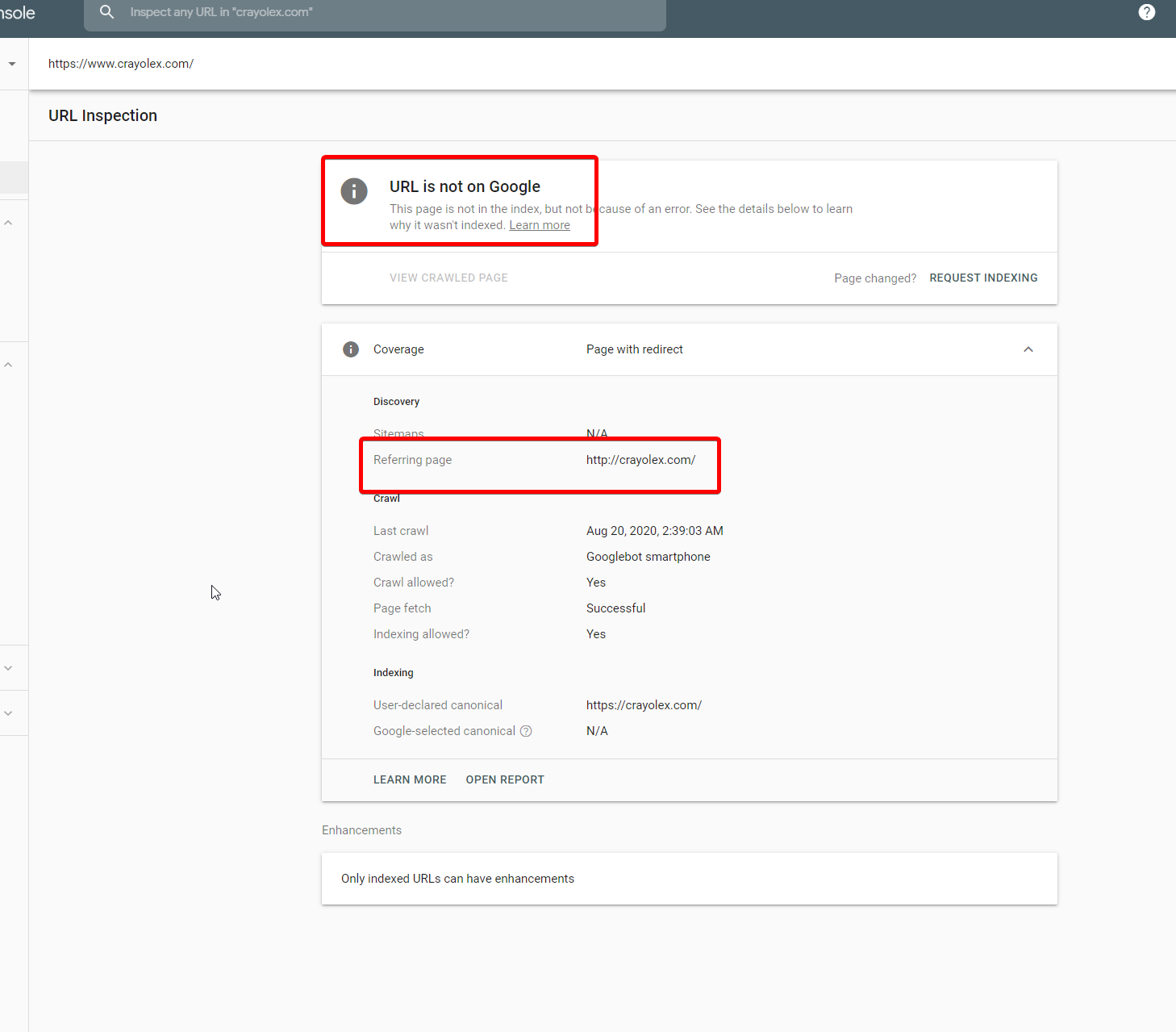
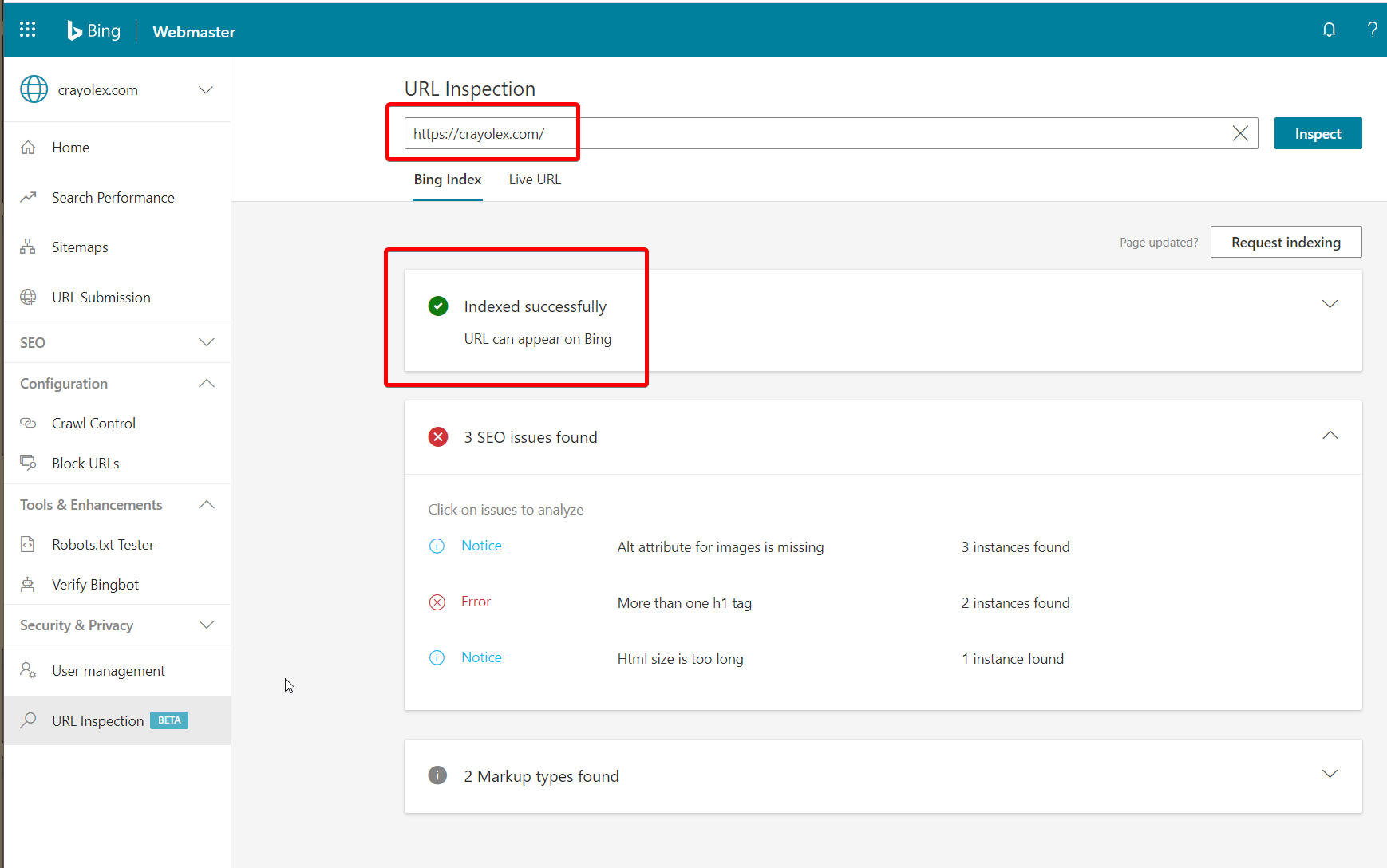
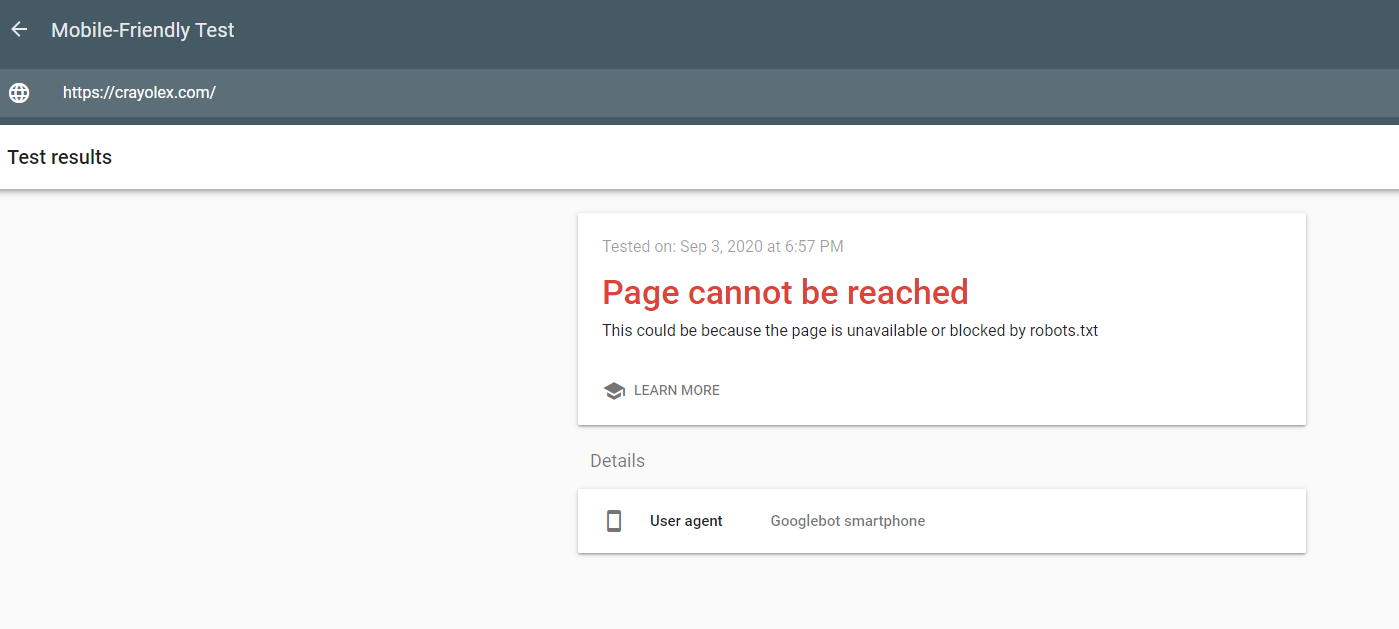
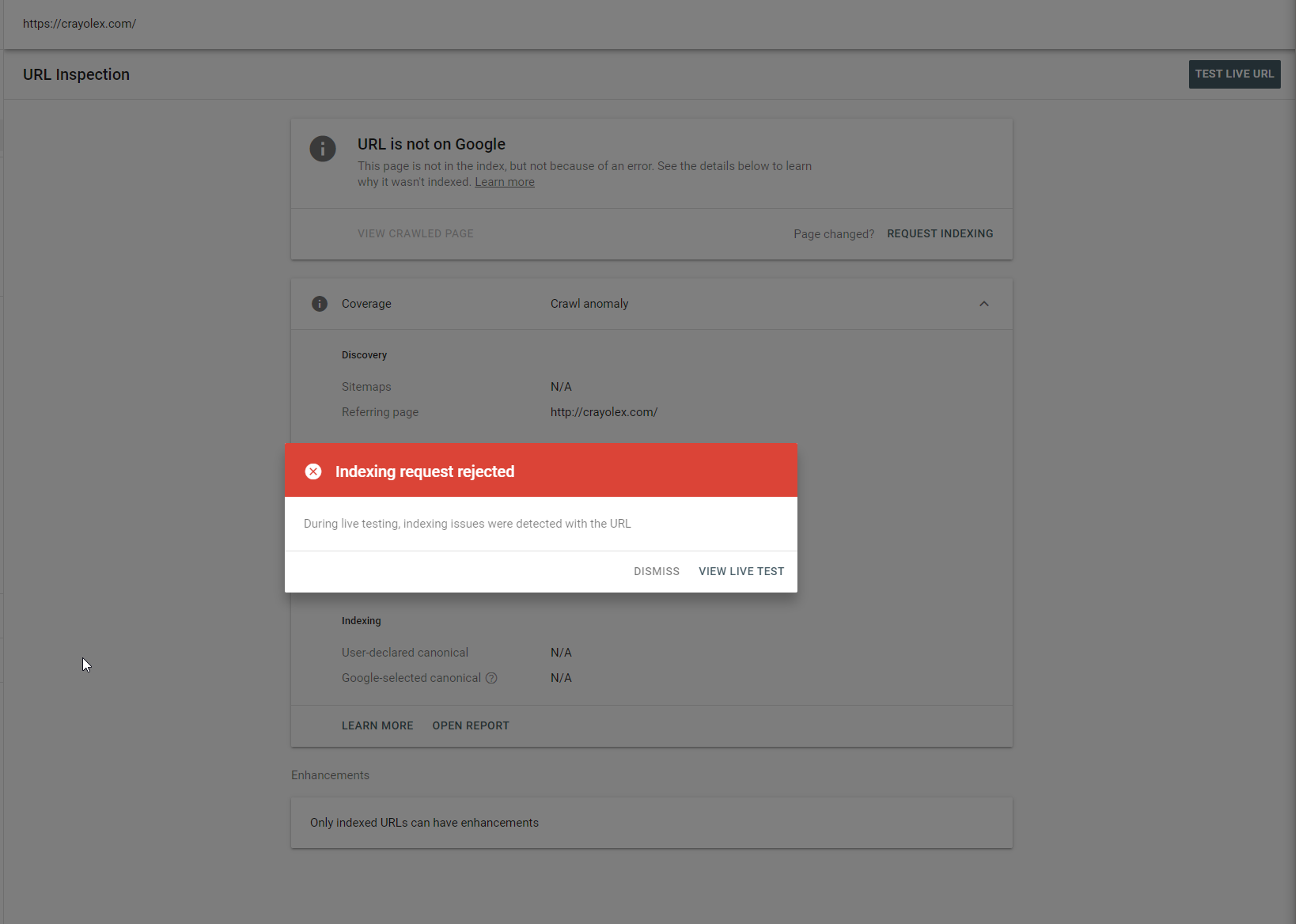
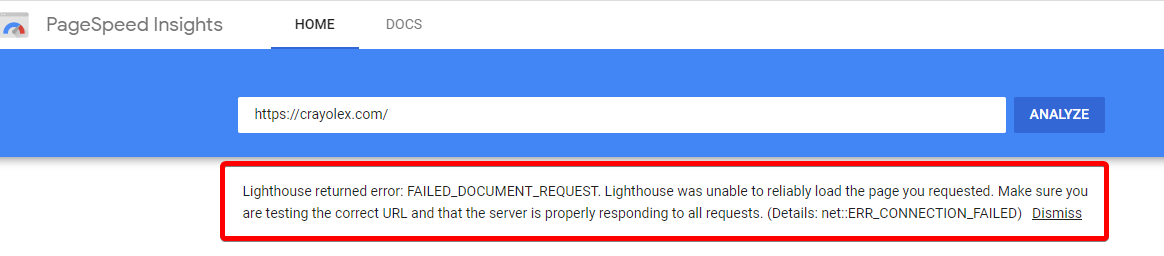
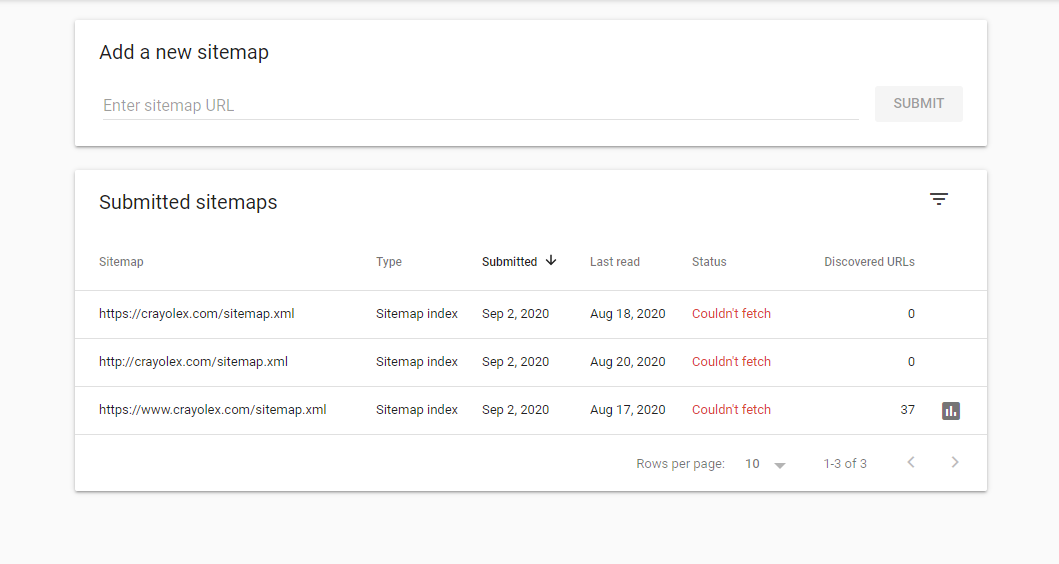
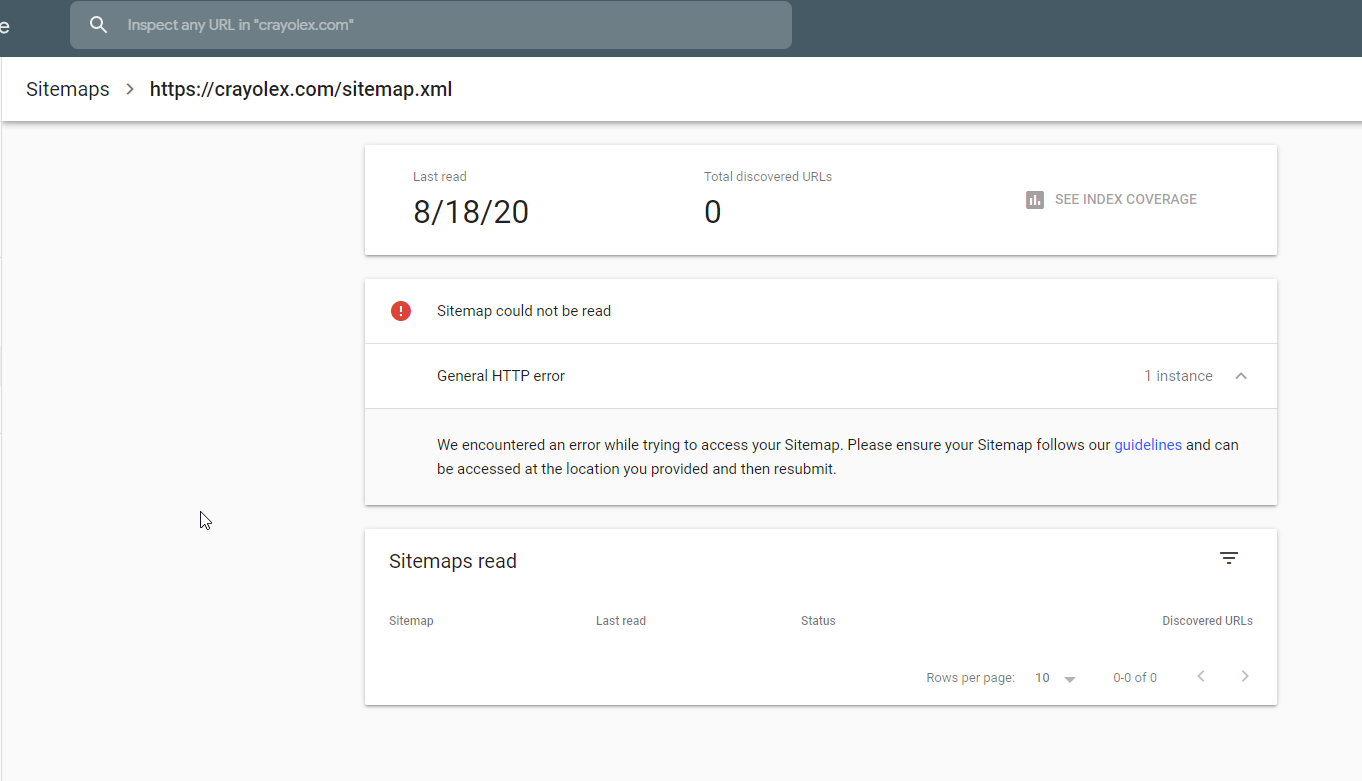
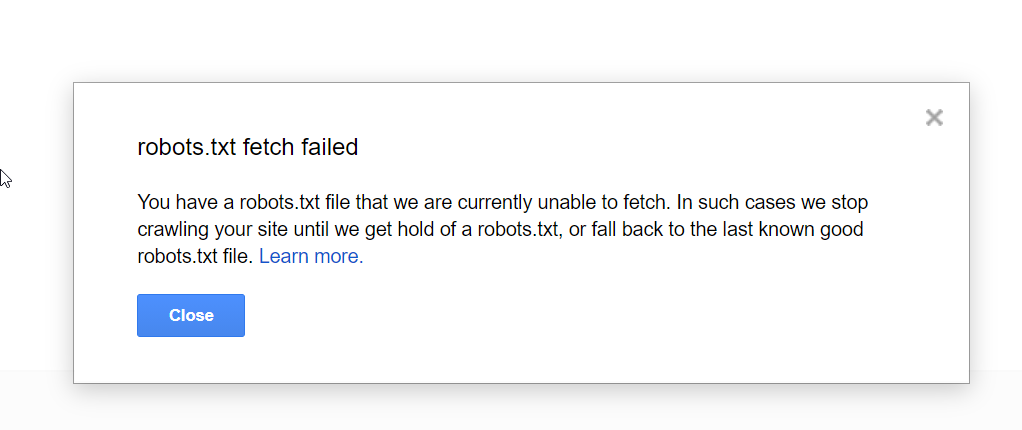
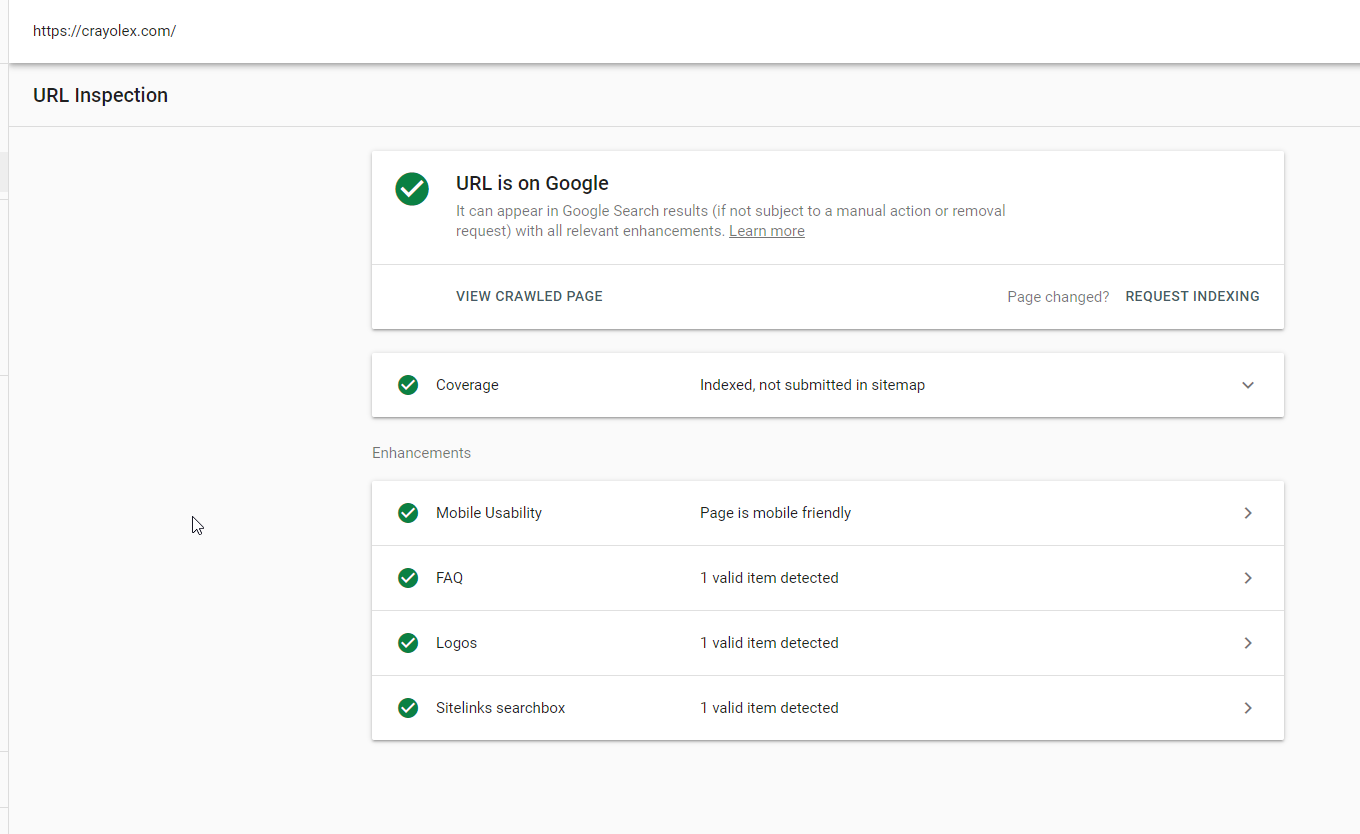



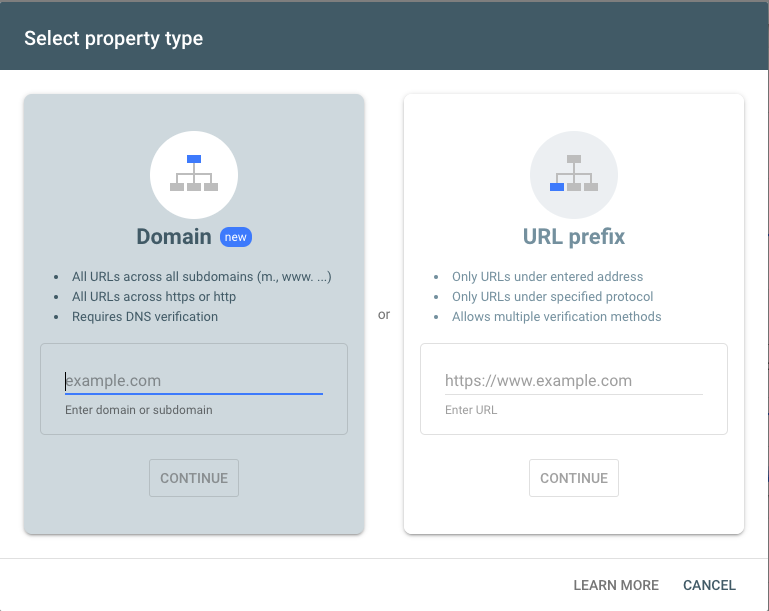
instructs Google specifically not to show this page in its search results