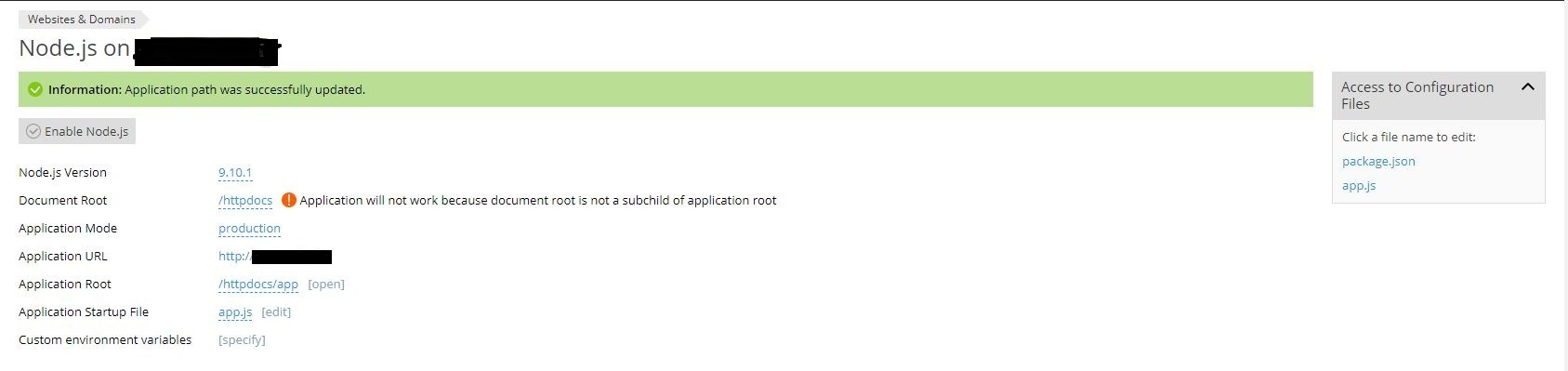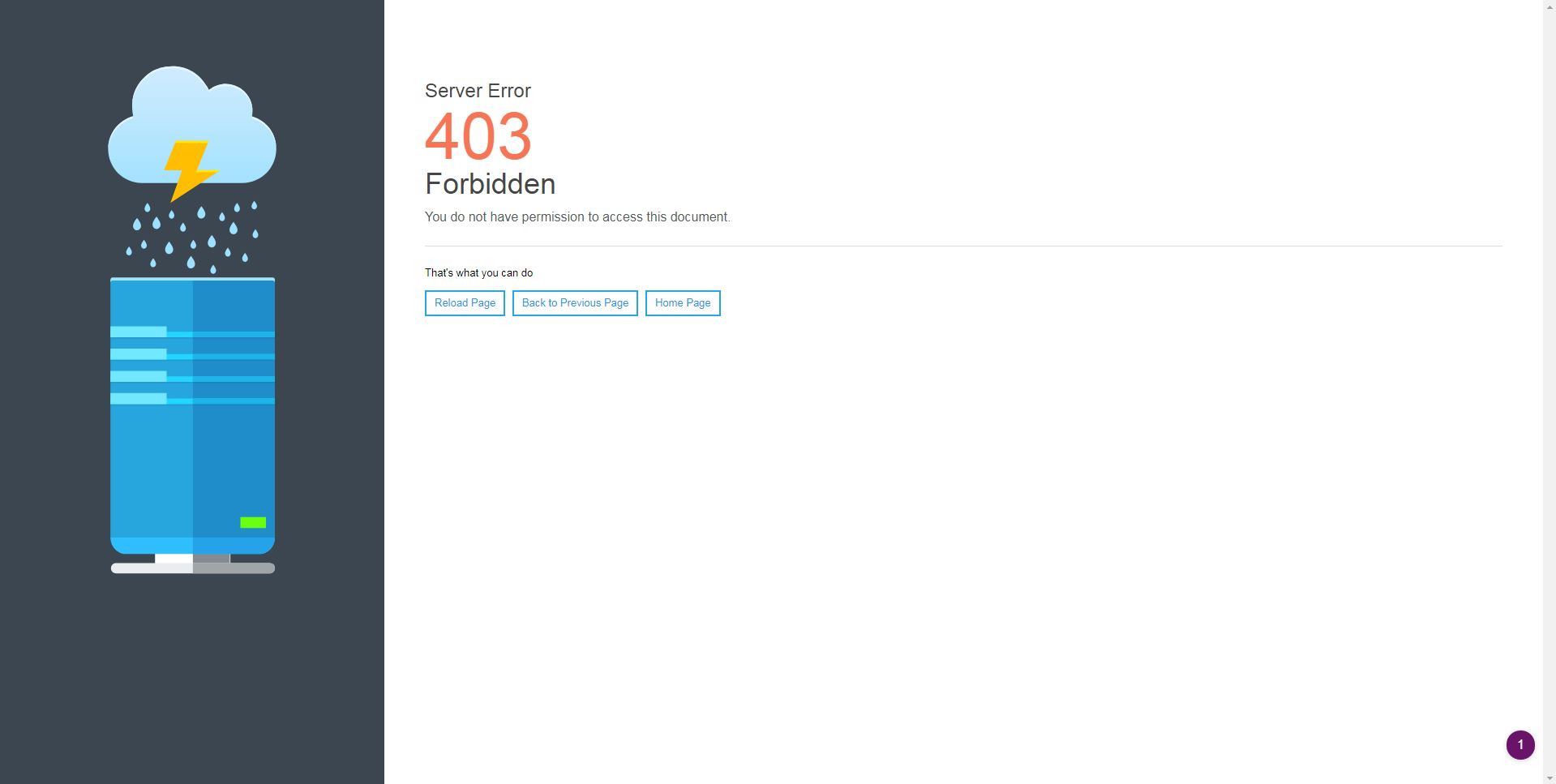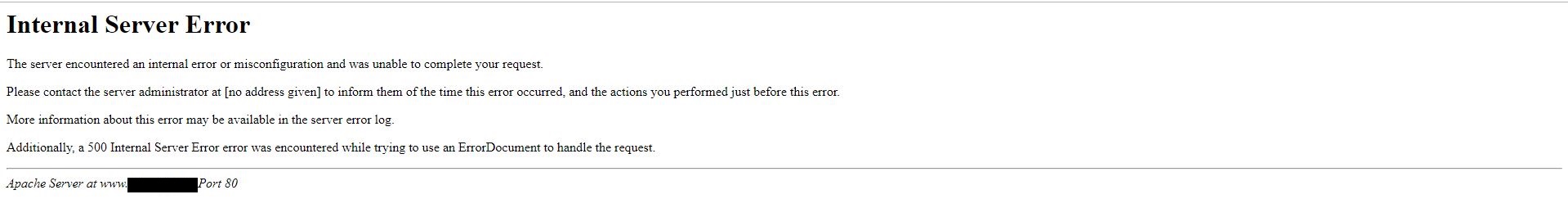How should we need to run Node.js app especially, from the Web Interface causes Error:403 & 500 Server Error
- Document Root Application will not work because document root is not a subchild of application root
After setting the Document Root to point to the Application Root structure error disappeared
- Without even enabling the Node.js startup button
- After Enabling the Node.js startup button
Got 500 Internal Server Error
When logging from the SSH and running from the terminal it did worked without causing any server error
root@user:/var/www/vhosts/somedomain/httpdocs/app# node app.js
Listening on http://127.0.0.1:5000
Connected!
^C
root@user:/
and the same code was up and running from Heroku server after allowing remote connections from any host to access our server's database
- Node.js Version: 9.10.1
- Plesk Onyx 17.8.11
How should we need to configure the Plesk Onyx panel. So that Forbidden(403) Error & Internal Server Error(500) should be vanished?