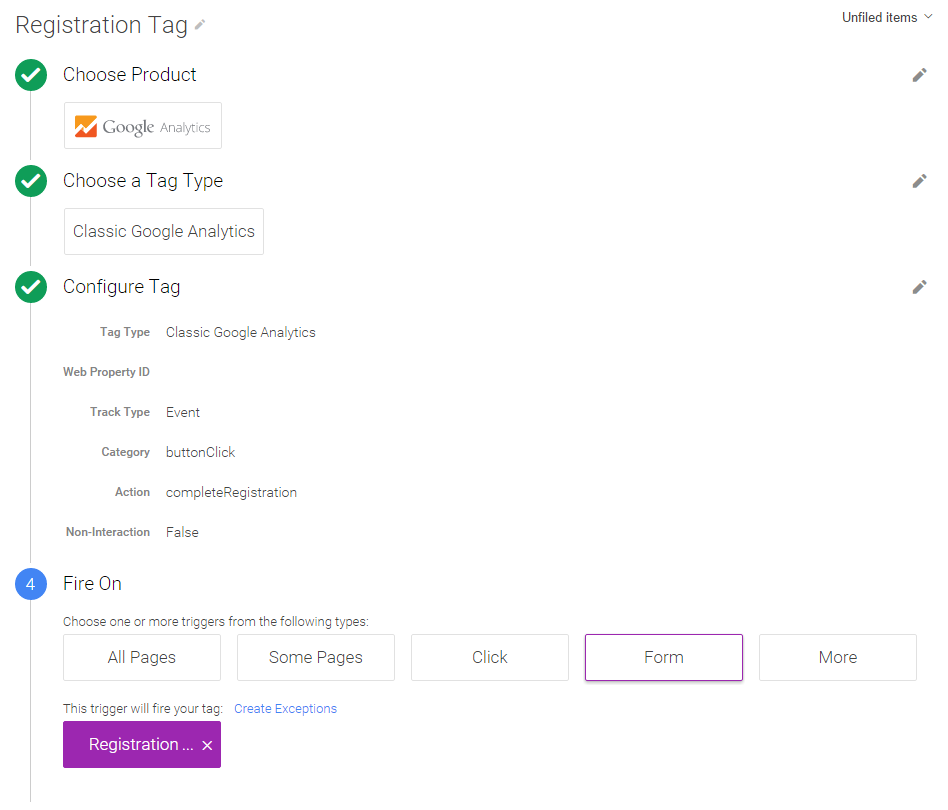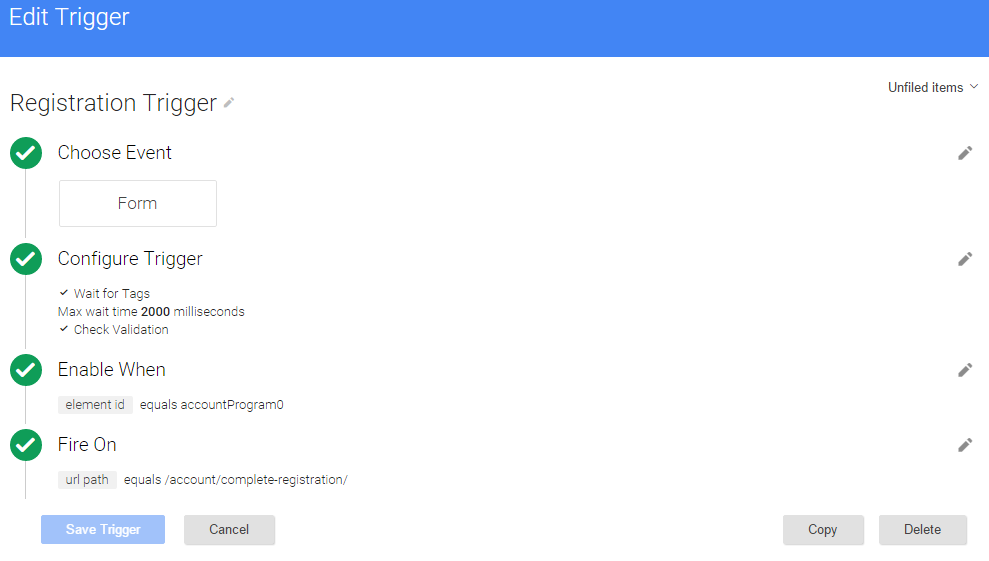I'm trying to create a goal in Google Analytics that tracks the type of account being created in our system. Unfortunately, the URLs aren't definitive to the type of account creation, and the only elements I have are a button and a radio selection.
I need to track when a radio button is selected (and stays selected) at the time of the submit button click.
Can anyone help here? This is beyond my expertise in GA. *I am using Classic Analytics
<input type="radio" id="program1" name="accountProgram" value="VT" onclick="showProgramInformation(this.value);" data-parsley-multiple="accountProgram" data-parsley-id="2155">
Edit: Will the following work in Google Tag Manager? (assuming I add the onClick event to the submit button)
Code from radio button that must be selected:
<input type="radio" id="program1" name="accountProgram" value="VT" onclick="showProgramInformation(this.value);" data-parsley-multiple="accountProgram" data-parsley-id="2155">
Code for Submit Button
<input type="submit" name="completeRegistrationForm:j_idt109" value="Complete Registration" class="btn">
URL path that contains form /account/complete-registration/
URL reach after form submission /account/