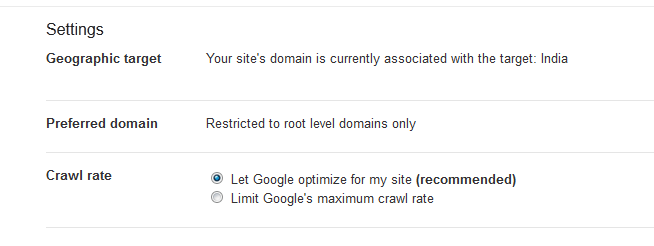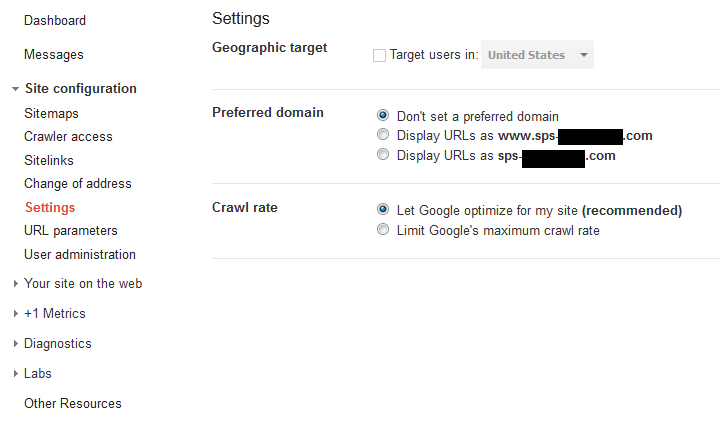I have a website which has URL of kind https://www.example.com (Please notice HTTPS and www). It is the only correct URL of the website and I also have SSL certificate for www URL only.
I have added my website in Google webmaster and is able to view results on Google search. The problem is that I can see both https://www.exmaple.com results and also https://example.com results. I want users to see only https://www.example.com results (i.e. with www in URL).
I have checked on net and found some solutions which is not working in my case:
- Having 301 redirect to www URL - Not able to do that as I have SSL certificate for www URL and before I can make a redirect the user will have to trust the untrusted certificate, the same problem that
https://amazon.comhave - I am not able to set preferred domain on google webmaster as well, as it is not giving me an option to do so, it says
Restricted to root level domains only.
Having canonical links on my webpage would be an difficult thing to do in my case.
Please suggest some solution.
Edit: I am not able to see preferred domain option for my site.