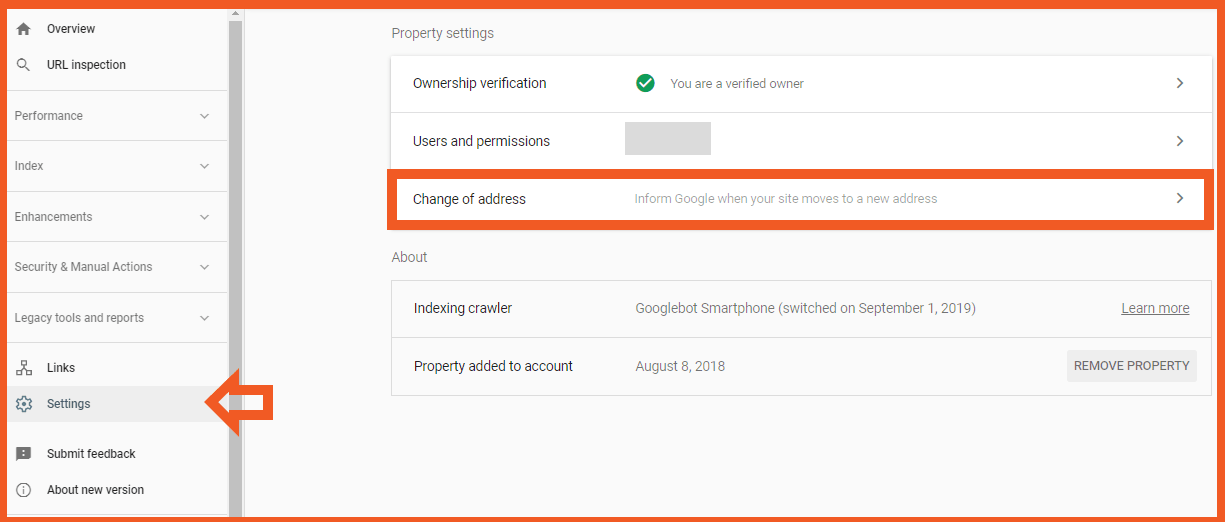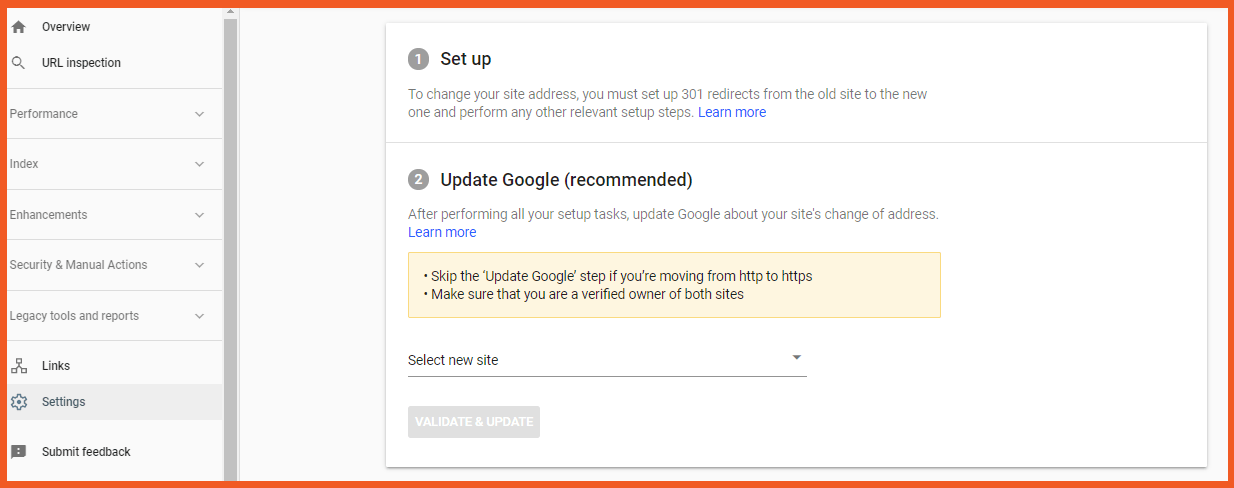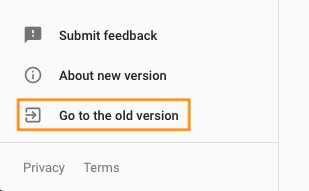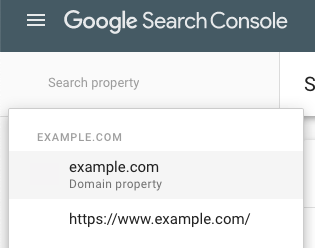I recently started using Google Search Console for the first time, and for the most part it's been working well. I only have experience with the new version of the console released in 2018. However, some features like the change of address tool are apparently only supported in the old version of Search Console, so I need to access the old console. However, I can't figure out where to go to access it.
How does one access the old legacy version of Google Search Console in 2019?