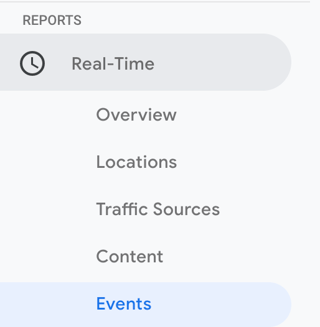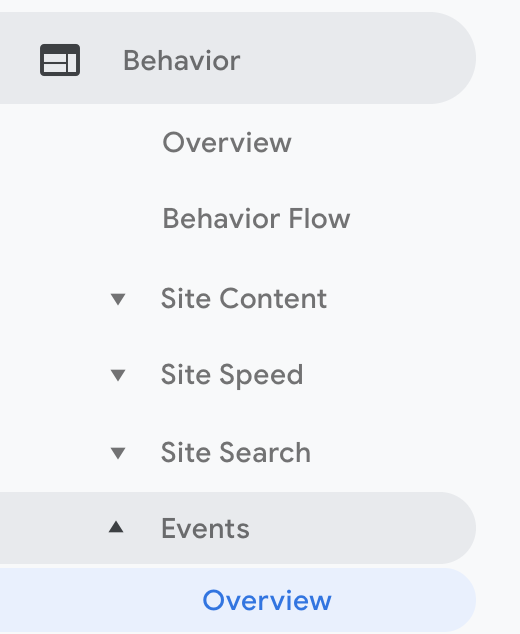How can I aggregate events by name?
We're running focus groups on our new eCommerce site and I'm collecting events which appear in GA as:
When user clicks a product:
Event Category: Event Action:
Clicked Product clicked product: productX - Group a - Round 1
When user carts this product:
Event Category: Event Action:
Carted Product added product to cart: productX (x1) - Group a - Round 1
Question: So I want to be able to see how many times this specific event string, clicked product: productX - Group a - Round 1, was emitted.
For carting, the event is produced by:
gtag('event', `added product to cart: ${$scope.product.name} - ${$scope.product.volume} (x${$scope.productQuantity}) - Group ${localStorage.getItem(`focus_group`)} - Round ${localStorage.getItem(`focus_round`)}`, {
'event_category': `Carted Product`,
'event_label': 'Product'
});
But I'm only able to see these events under REAL TIME --> EVENTS. They aren't aggregated, and disappear shortly after.
If I go to BEHAVIOR --> EVENTS --> OVERVIEW, there's no events or aggregation by event name: