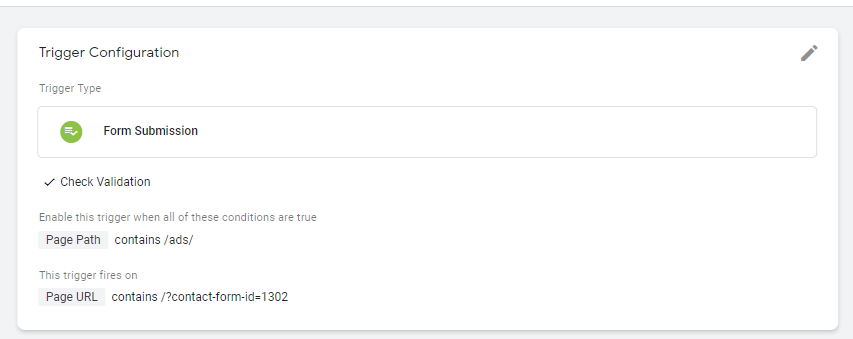I am using AdWords conversion tracking using AdWords and Tag Manger. What I did is the following:
1) In AdWords: Tools -> Conversion -> New conversion -> Website -> Fill in all the conversion details [Lead conversion](Name,Category,Value,count ....). After that I copied Conversion Id, Conversion Label
2) In Tag Manger: Tags -> New -> Conversion linker (default page) -> Trigger for all pages
3) In Tag Manger: Tags->New-> Google add conversion tracking (Paste the conversion id , label) -> Triggered for all pages
So now my conversion tracking is in the Unverified state. I expect it to verify within a few hours.
However, I doubt that it is going to work.
I have a contact form on my website. My goal: People should fill in the contact page and reach the thank you page. I already setup the destination goal with a funnel. In Google Analytics, everything is working properly and I am getting the correct details.
But in Google AdWords conversion, how will it work? Because I didn't inform AdWords that contact form submission is my goal. Also this conversion tracking is being triggered on every page, not only the contact page.
Please help to clarify my doubt. What is going to happen if I have more goals in AdWords? Did I miss anything in the conversion tracking?
Thank you