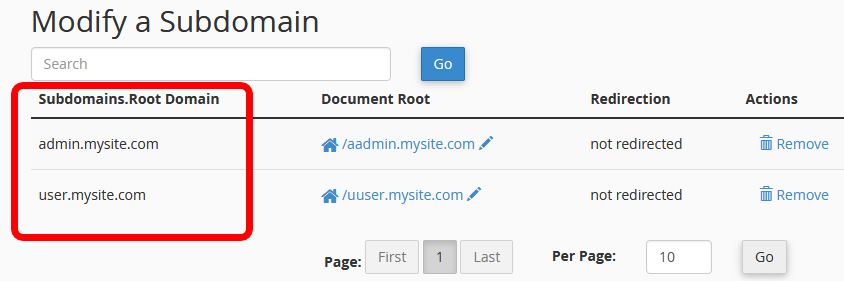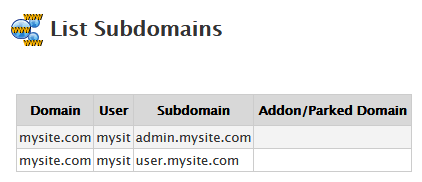I'm thinking of migrating my site (has WHM and cPanel) to a different host (has Sentora). Since I'm just testing things out, I've decided to temporarily change the name of my subdomains, while I set them up on the new host.
While everything went without any problems on the new host, I'm having trouble renaming the subdomains on the old one. I've looked through both cPanel and WHM, and haven't found a way to actually change the subdomain name.
This is what I've found in cPanel and WHM.
The thing I'd like to change is the one marked in red on the first image. I thought that editing the DNS in WHM, and changing every mention of admin and user to aadmin and uuser, respectively, would solve my problem, but that's obviously not the case. I've also restarted the server, and the end result was always the same - the subdomain names have not changed.