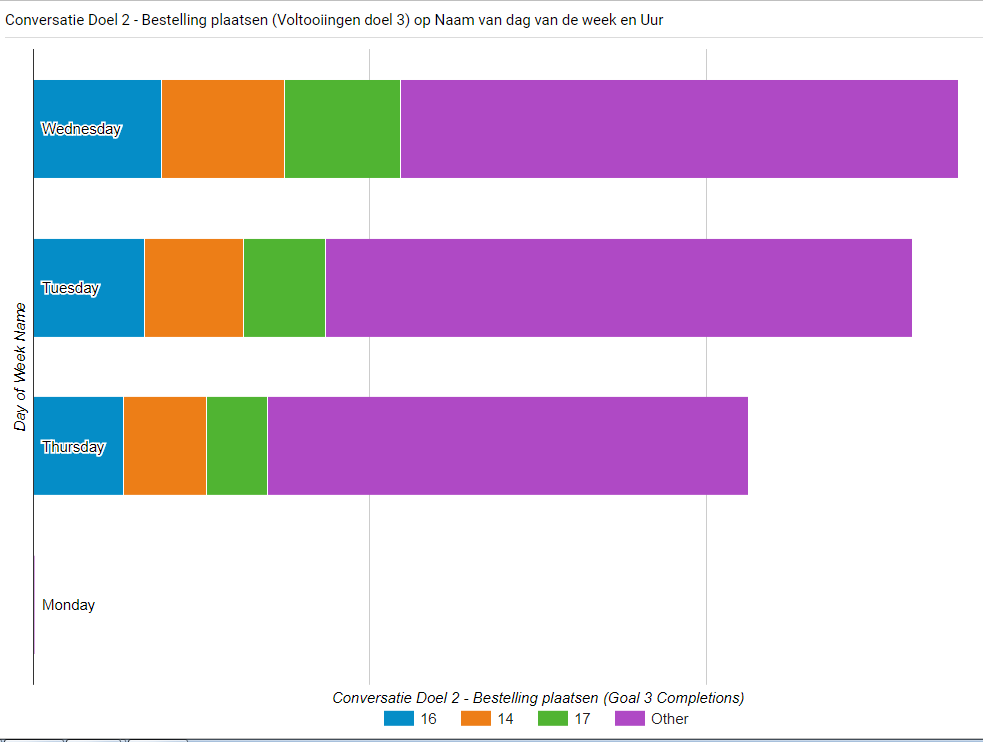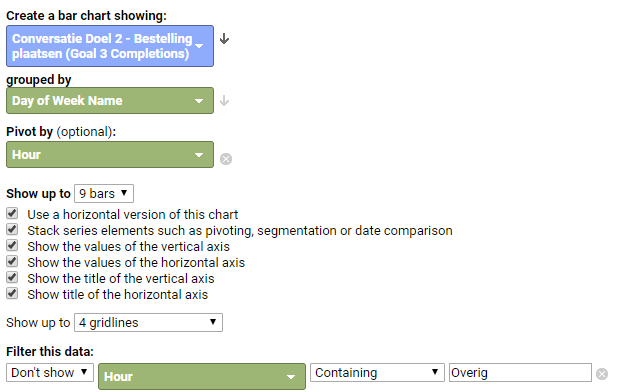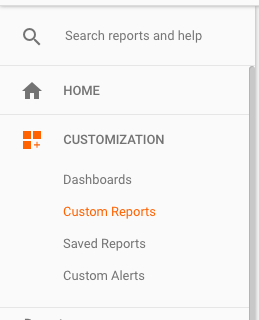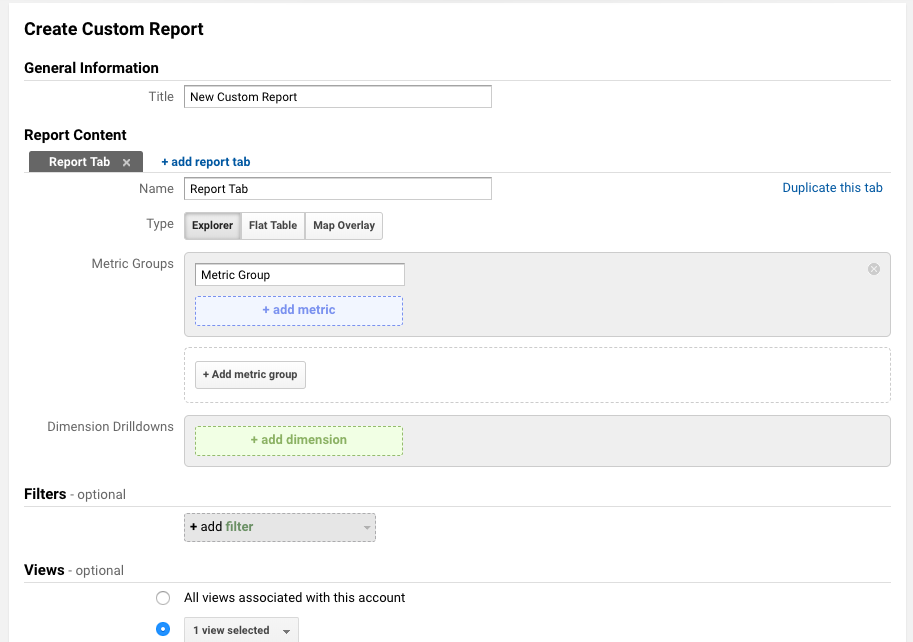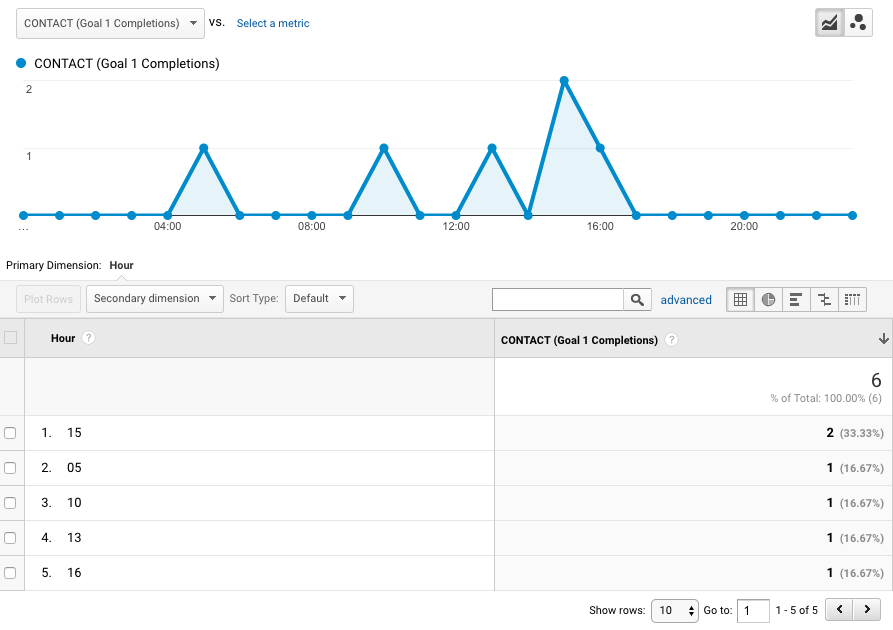First off, my assumption is that your reference to "Other" means "day of the week" as you stated that you would "only like to see the aount of the completed goal per hour per day"
Either way, Let's create a custom report, you can find this on the left sidebar:
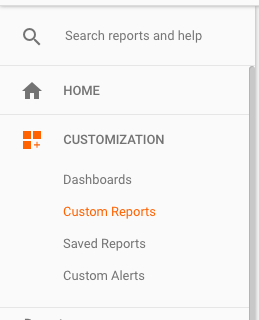
Next, Click New Custom Report, which should take you to a screen that looks like this:
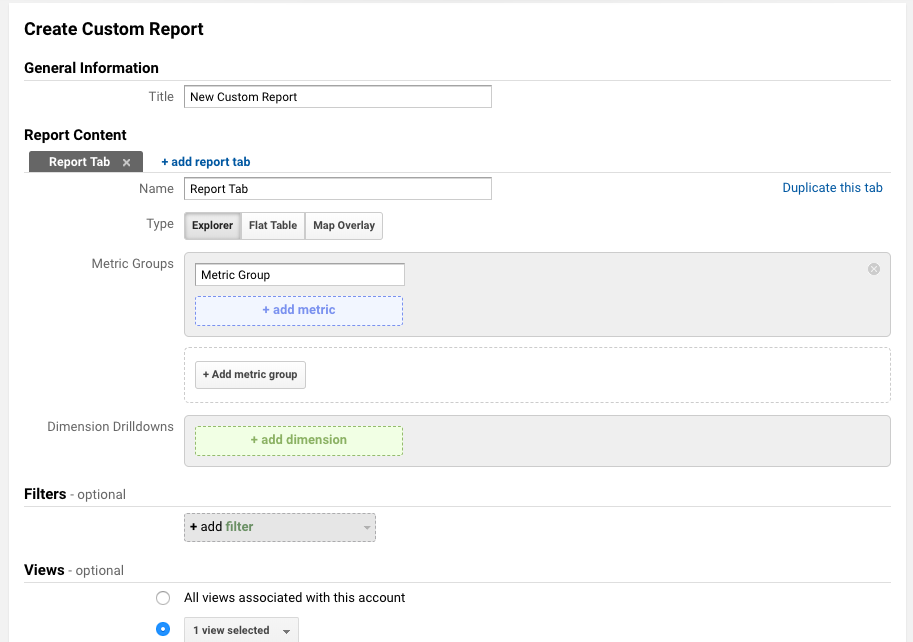
Click "Metric Groups" and select the conversion goal that you are interested in measuring.
Lastly, Under "Dimension Drilldowns", Select "Time", and then pick the variable that is relevant to how you are trying to visualize your data. Since I don't completely understand your question, I can't tell you which one to select. However, If you simply wanted to see how many conversions you receive during each hour of the day (for your underlying time period), your report would look like this:
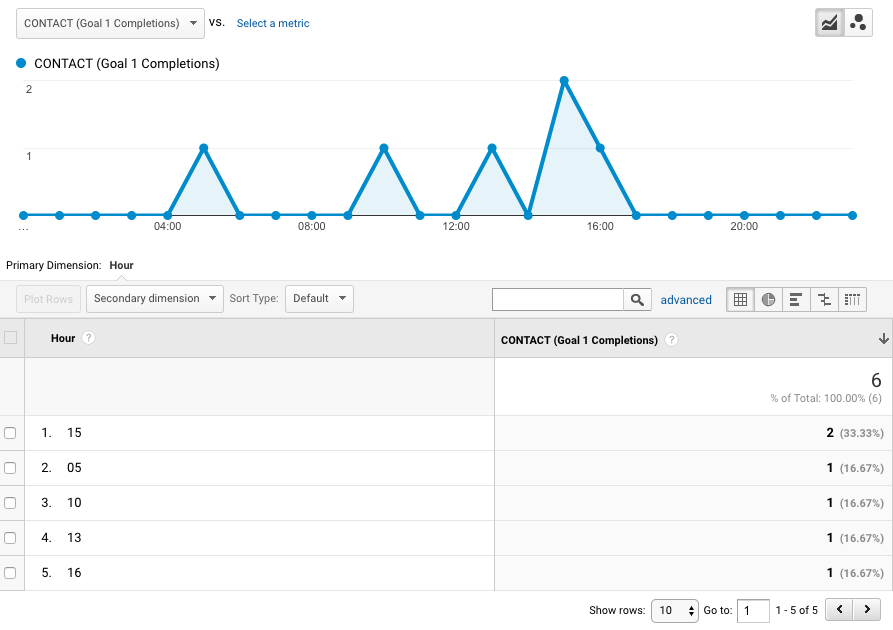
Let me know if I can provide further clarification!