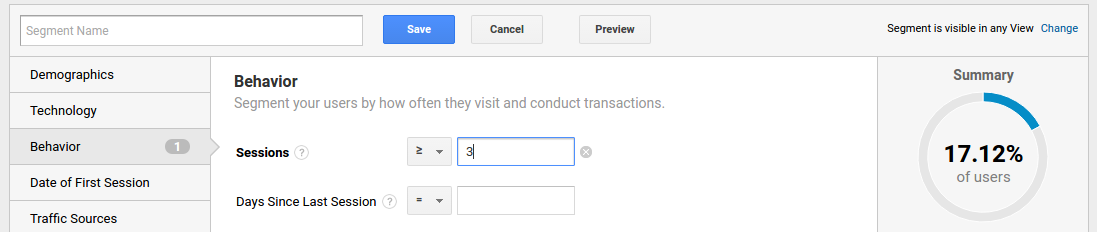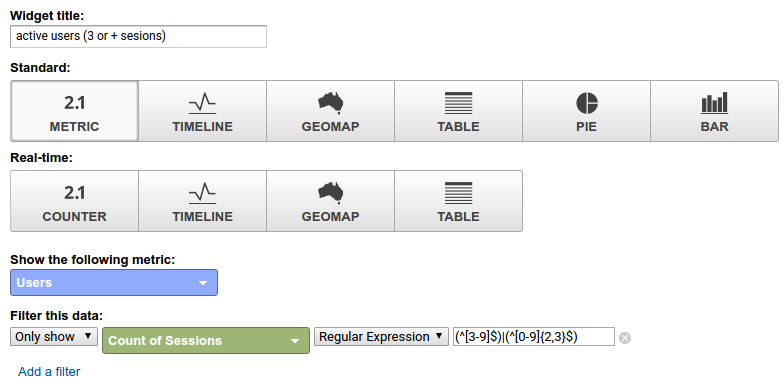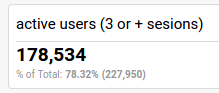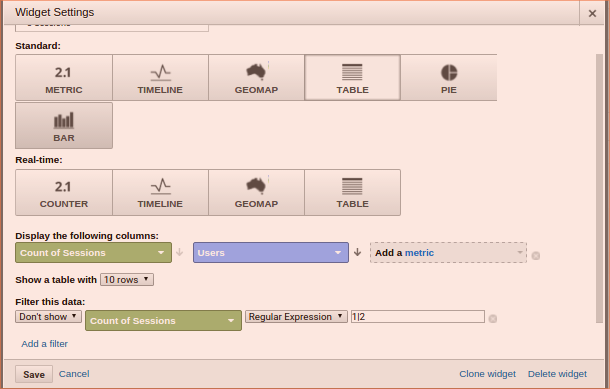I am trying to create a widget to count number of users who have visited the site more 3 or more times within the time range.
I can easily do this when setting up a segment:
Note that the tooltip that appears for the question mark next to "Sessions" label defines it as "Total number of Sessions within the date range. A session is the period time a user is actively engaged with your website, app, etc. All usage data (Screen Views, Events, Ecommerce, etc.) is associated with a session."
However, when creating a widget, I cannot find the option to define such a filter. The closest I can find is "Count of sessions", but there is not an arithmetic copmarison operator (it is because Count of sessions is a string dimension),so I have to match it with this regex: (^[3-9]$)|(^[0-9]{2,3}$):
And the results are very different from the segment:
Note 78.32% in widget vs 17.12% in segment.
Question: Is there a way to filter the users by the number of sessions within the time range in a dashboard widget?