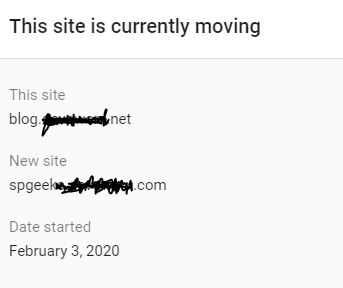My old A.maindomain.net was hosted on wordpress.com so I decided to move to B.maindomain.com domain and use Google Analytic and wordpress.org instead.
Actually, I have prepared test environment to make sure the redirect is working properly,
So I did the following:
- submitted the new domain with the site map to google webmaster. (the old one already added in webmaster).
- Exported from the old site and import it to the new wordpress.org with the same domain A.**maindomain.net**.
- Again, performed export and import from the old site to the new domain B.**maindomain.com**
- Applied the
redirect ruleandRedirectMatchto make sure the redirect worked properly - last, I pointed the old domain to the new host and everything is working properly now.
- Finally, I applied to move to another site in google webmaster.
On the first-day, it was working properly from the search organic!
Unfortunately, I am facing the following:
- I lost all 1# Rank articles from the first google search page!!
- My old domain partially disappeared from search.
- Because of redirect, the old domain can't read the sitemap site "can't fetch". (Is it normal?)
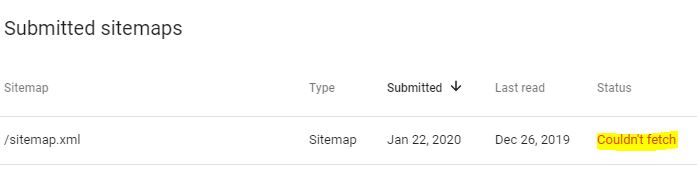
- The new domain crawled and indexed but not all pages!
- The number of visitors is less than the number before migration. it's about 60%
Now I would like to know
- What am I doing wrong?
- Am I lost my SEO ranking forever for these articles, I need to start from scratch or it will take some time to be replaced and go back to the 1st rank with the new domain.
What's the effect of updating old 1st rank articles and indexed it manually?
What's the effect of updating old articles in general to refresh the content and enhance SEO, Is it worth?
Any help would be appreciated