I think this question deserves a bit more background... There's different types of SSL/TLS certificates that can be issued by a Certificate Authority (CA), who basically acts like a notary, certifying that the domain you're accessing, is really the real site, and you're accessing it securely.
When you access a site that uses HTTPS, the site's server will send its SSL/TLS certificate and which the browser will check. A "Green lock" showing up means the site's certificate is valid, (signed by a CA), and the entire contents of the page and the connection is encrypted. A green lock tells that you are actually connected to the actual real server used by that domain.
The other type of "green lock" has the name of the business entity, and is an Extended Validation (EV) SSL/TLS certificate that is valid. Only businesses can apply for EV certificates, and these involve a more thorough issuing process by a Certificate Authority (CA) who basically really makes sure that the site google.com is actually owned by Google, Inc.
See the difference between the two:
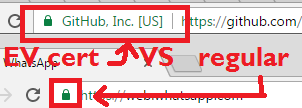
Often, static websites that aren't very complex, or don't store passwords, or sensitive info don't really need (but are highly encouraged) to encrypt their traffic using HTTPS and SSL certificates. As stated in that question, using HTTPS doesn't just secure the connection, but also provides authenticity which is important even for simple static sites.
However, if needed, forFor personal websites, you can get a regular DV (Domain Validation) SSL/TLS certificate. The way to do this depends on where your site is hosted, but the gist of it is you need to create a private key (2048-bit please) and with it create a Certificate Signing Request (domainame.csr) file to send to a CA to issue/sign you a certificate. After you have the CA-signed public certificate, and your private key, you tell your web server where they are, and to use SSL/TSL, the details vary depending your setup.
You can use startssl.com, to get a regular SSL certificate for free, btw. HTH
