I just created a widget where I can see all the searches like in the screenshot. I use following filter regexp to get all urls I want see: q=([^&]+)
But it's still too much information, because I do not want see the whole url. I just want see the things between () like iphone or samsung.
Like in other languages you can slice out a part of a string with regexp and address those parts in example with $1, $2, etc.
Is there any possibility to just get them into the widget table or will I've to do it with events or something similar?
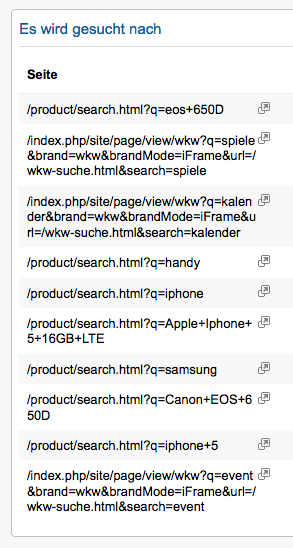
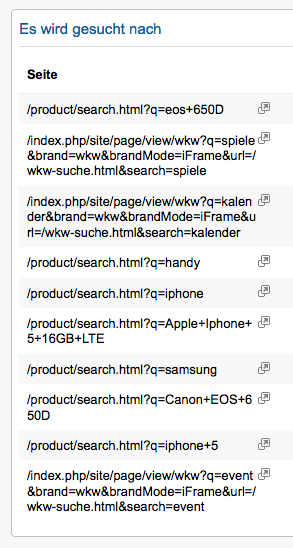
Edit: As you see on this screenshot, I get the whole URL.
But I just want a result like that:
What I get: What I want:
------------------------------ ---------------------
| /product/search?q=eos+650D | | eos+650D |
------------------------------ ---------------------
| /product/search?q=iphone | | iphone |
------------------------------ ---------------------
But it looks like this regexp filter q=([^&]+) is really just for filtering the URLs and not for better result display. So I've to do it with events or dimensions.
