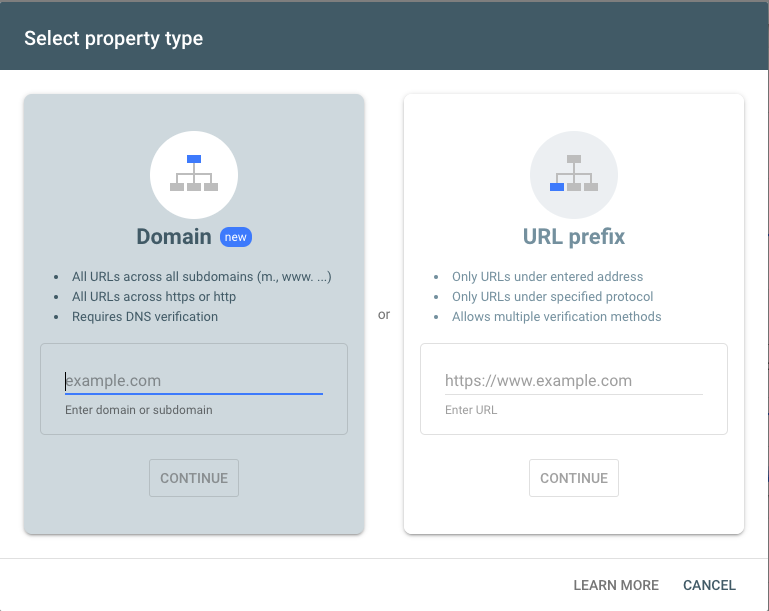@ZviTwersky, theThe website is blocked on other users network because you are not using correct implementation of https.It not your firewall, its their networks. You have https enabled but it might be an implementation issue from your dev team end.
Three types of security symbols browser shows:
 Secure
Secure
 Info or Not Secure
Info or Not Secure
 Not Secure or Dangerous
Not Secure or Dangerous
Your website is showing second issue. It might work or it might not on other networks.
You need to delete your http version and redirect all the available instance of the url to https or preferred https version and then submit it again to the Google webmasters. Before submitting it again:
Check your .htacess
Check your robots.txt
Check your sitemap urls (do not submit different version of sitemap)
Check your domain versions (http or https, www or non-www, with "/" or without "/")
As I have investigated you website is accessible with https://crayolex.com/index.html also. It means you are giving search engines to reach your website more than one path.
Also you need to check on Google webmasters where you are submitting the website:
There are two available option on Google webmasters, please check the screenshot.